“UV mapping ” by Wojtek “Buddy” Starak
5.To fix this overlapped polygons, fallow the pictures.
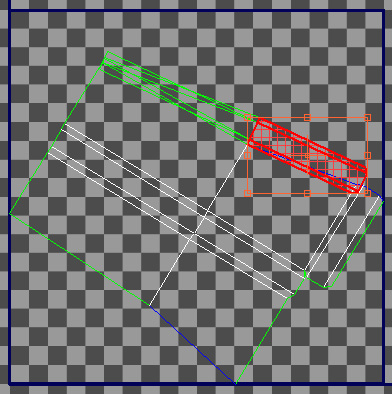
1.Select those faces and hit ctrl+d to detach them…
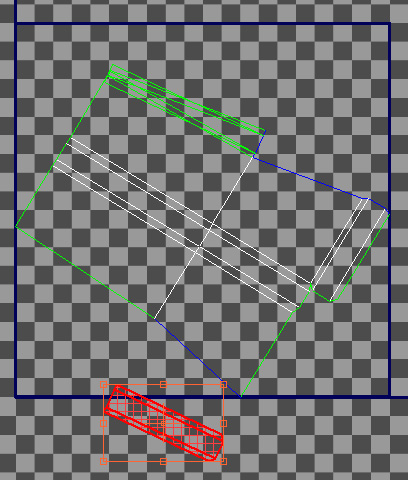
2.Now move them opposite side…
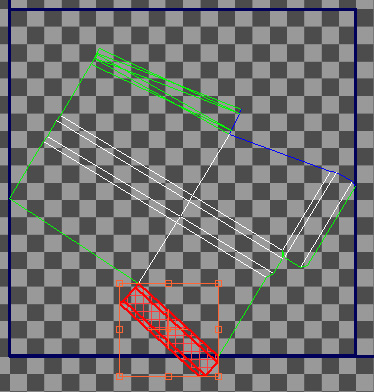
3.Using rotate&move tool to fit the detached cluster to the edge highlighted in blue (You can turn to vertex subobjects and check if clusters are properly rotated… check blue highlights, two blue highlighted vertexes/edges in the UV are one in the model!)
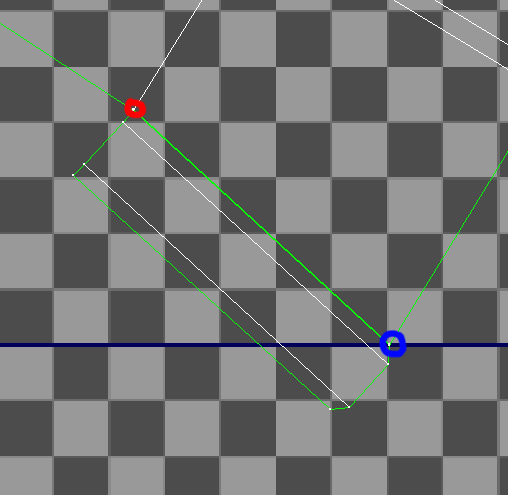
4.Now select vertexes in the red circle on the image and click RMB-> „Weld Selected”, this will weld selected vertexes into one (You can also use „Target Weld” to move and weld one vertex onto another), do the same with vertexes in blue circle. It should end looking like this
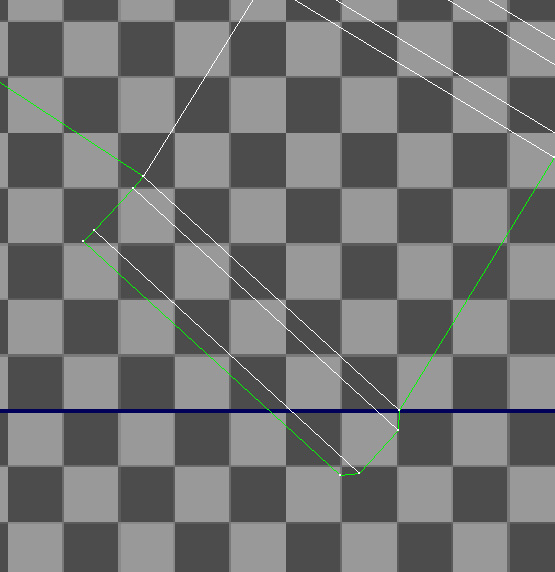
notice that the green line changed into thin white, it means that there is no longer a seam in this edge.







Latest Comments