“Upside down ” by Mathias Koehler
This making-of is intended for intermediate users. Beginners are welcome to read this as well of course, but don’t expect detailed descriptions of how I’ve modelled this special head part or that leg or something. There are about 50 pictures showing the process. I’m focussing mainly on the creation of the fly, which is supposed to be the center of interest in the image.The idea for the image came when was bored of seeing all those interior renderings everywhere. I really like good interior design, but I wanted to take a look at this from a new perspective. I also wanted to show something usual in an unusual way. So, I came up with the idea of showing a common housefly, from close-up, sitting somewhere in a kitchen. The idea develloped further into a fly sitting on the ceiling. This allowed me to turn the camera at 180° and therefor showing the fly in a normal position, but the kitchen ‘upside-down’.
Reference is key! Before starting a project, get as much information about it as possible. Collect images and read about it.
3Dtutorials.sk recommendation:
To maximise the realism of your 3D creatures we recommend to use high quality animal photo references from the #1 texture website www.3D.sk
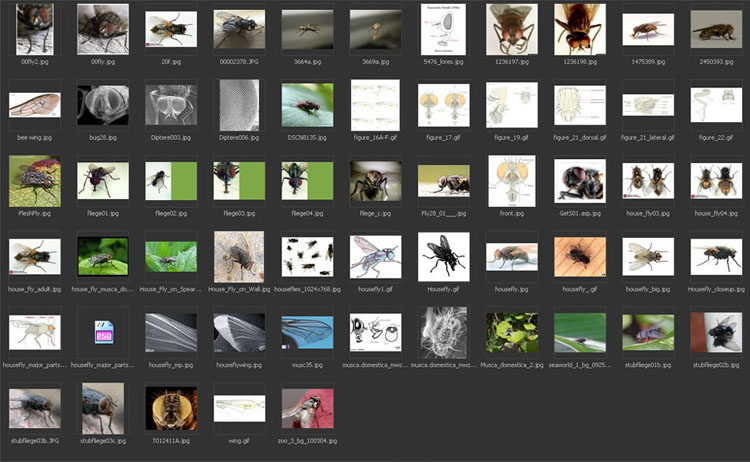
The usual front, side and top view put on planes, for reference while modelling.
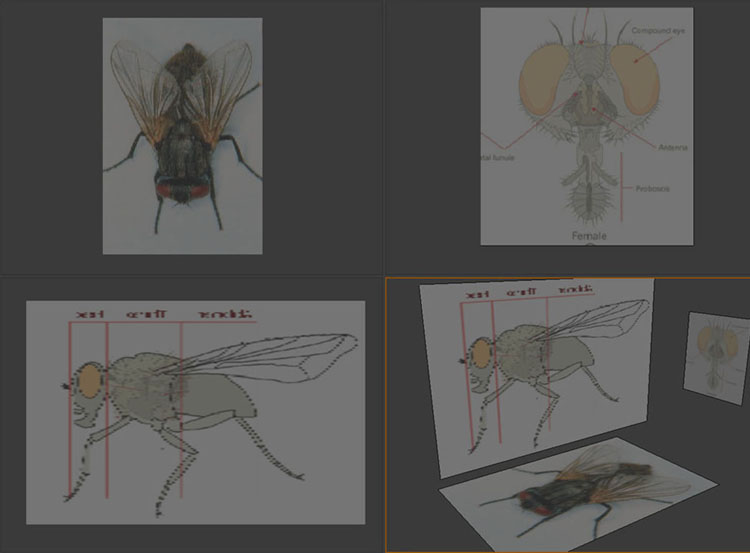
I’ve started modelling on the head. I began with a singe plane and went from there by extruding edges.











Latest Comments