“Studio Lighting Tutorial ” by Joshua Murphy
Now you have to go into the Camera View port. Do this by right clicking anywhere in your perspective view port and using the keyboard shortcut key C for Camera. Next, on the top tool bar find Rendering, when the pop-up menu comes up, select Render. From there, the Render Scene dialog box will appear. Click on the Common Tab if it is not already; scroll all the way to the bottom, and under the Assign Renderer menu click on the three (3) little dots next to Default Scanline Renderer. A dialog box will pop up. Select mental ray Renderer and hit ok. Then all you have to do is hit the big render button at the bottom of the Render Scene Menu or hit SHFT+Q, which is Quick Render.
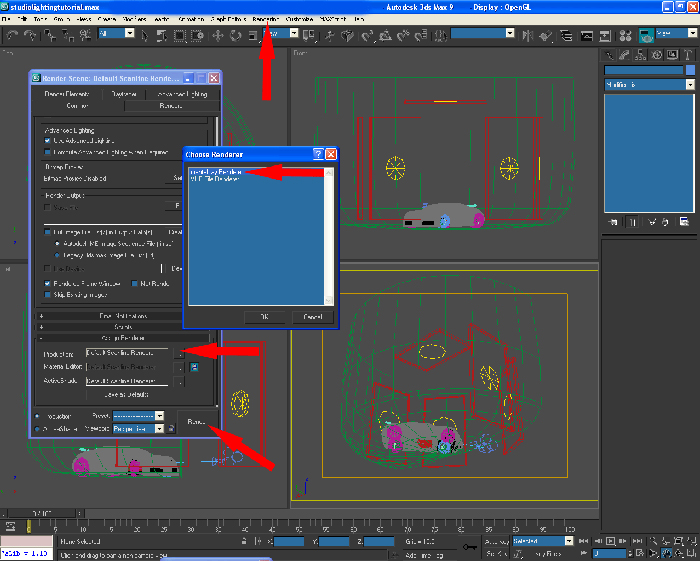
Here what I ended up with for my render.


This studio setup is very nice to have when you do not have access to rendering systems like Brazil R/S or VRAY, and as you can see, you get almost as good of results. I hope this tutorial was helpful for you. If so, please feel free to check out my other tutorials.
(c) Joshua Murphy, http://www.3dhuntsville.com







Latest Comments