“Studio Lighting Tutorial ” by Joshua Murphy
Next, we move on to the lighting. Under the Create Tab, select Lights. Then from the Object Type Menu, select mr Area Spot.
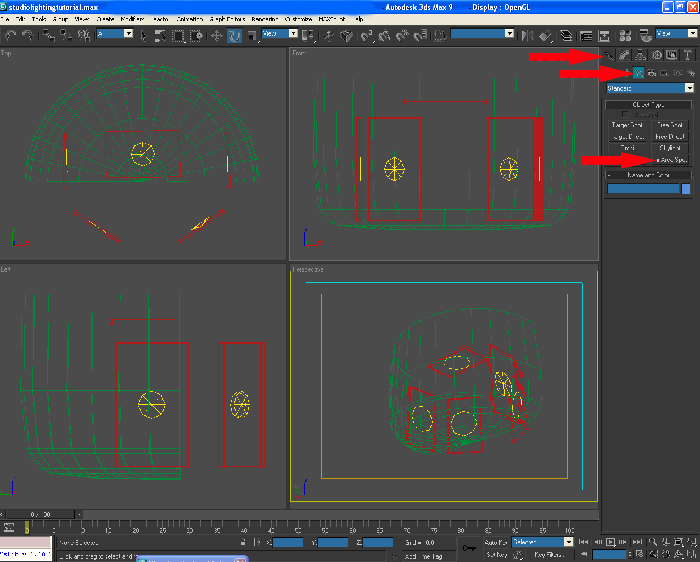
Once you have done that, place the lights like the picture above. The settings for the lights are as follows:
Under the General Parameters Menu
Select Ray Traced Shadows.
Under the Intensity/Color/Attenuation Menu
Leave the multiplier at 1.0
Change the Decay Type to Inverse Square
Under the Spotlight Parameters
Change the Hotspot/Beam to a very small number, I changed mine to .5
Then change the Falloff/Field to around 150. Anywhere between 150-200 is ok. I have mine at 170.
Leave everything else at the default value. Now you should have something like the picture below.
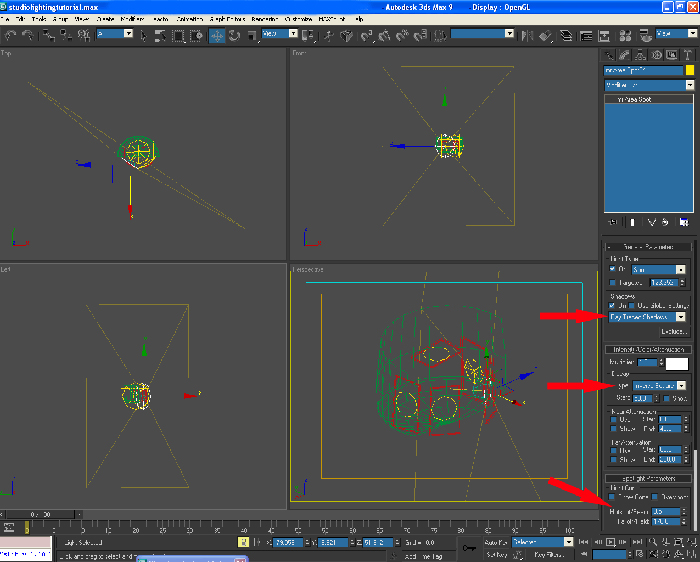
Make sure the lights are facing inward so that they will hit your object. Now all you have to do is put your model into the scene, place a camera, and render. For my model, I will be using my Bugatti Veyron, which I also have a tutorial for, so simply place your model like I have in the picture; place a camera in your scene. Camera placement is important to get a good scene.
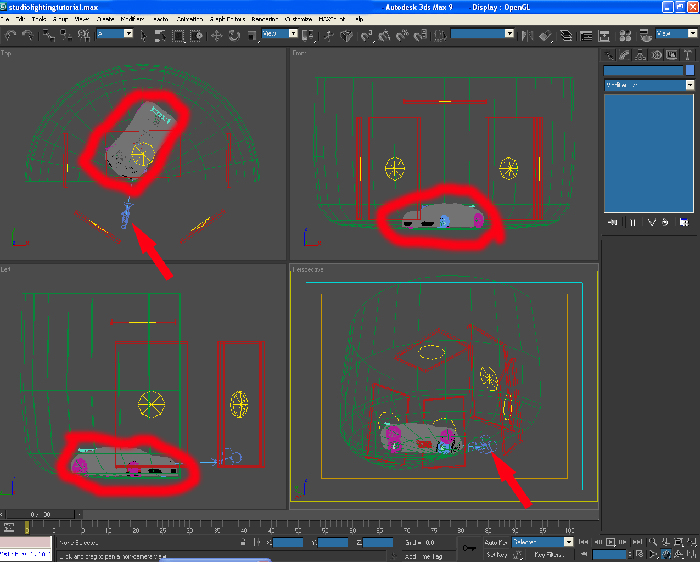







Latest Comments