“Simple game riging” by Sean Hewit
So myself not being the biggest fan of FK rigs, I’m going to add a little IK to this rig for the legs and arms.
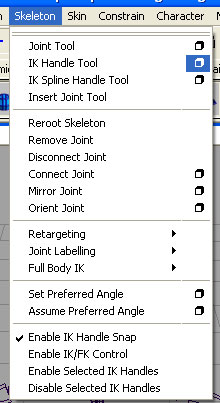
We have two types of IK we can use in this case. SC and RP. SC IK is Single Chain Inverse Kinematics. This is fine for something like a toe or some other single stretch of joint. But what we have here is a chain with something like a knee or elbow in the center we need some control over. Otherwise when we bent an arm we’d have no control over which direction the elbow pointed. That’s where RP IK comes in.
Rotation Plane IK controls that middle joint. It makes a rotation plane which is like a dial. Where ever that dial points, those in between joints will point. That’s the type of IK we’ll use.
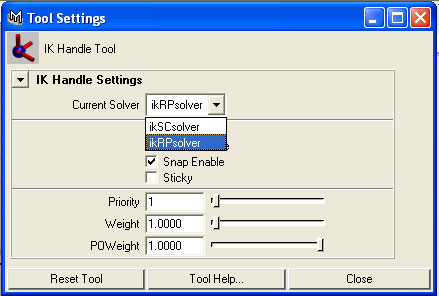
With the IK tool activated click on first the shoulder then the forearm joint.
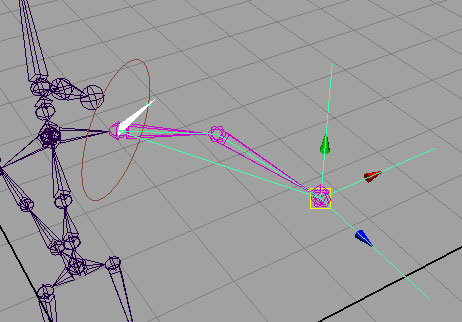
Make an IK for each arm and the legs. It should look something like this.
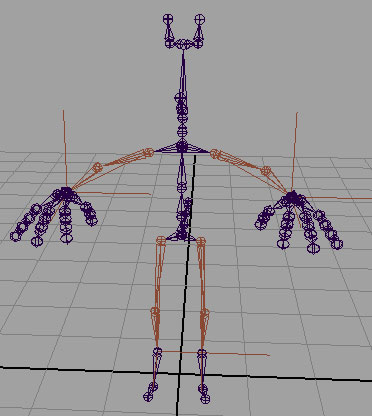
So a simple rig like this is great and all. But you really want to be able to animate it with the skin on. The dilemma is you can’t select the joints if the skin is over them blocking them. Sure, you could put the skin on a layer and set it to render only but you still can’t see the joints and where they are to easily select them. We’ll start on the tail with one of the joints selected.
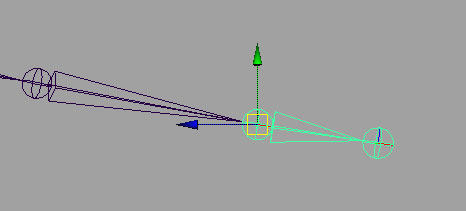
We’re going to go into component mode again and turn on the “Marker” selection mask. The one that looks like a “+”
We can now see and move the selection handles.
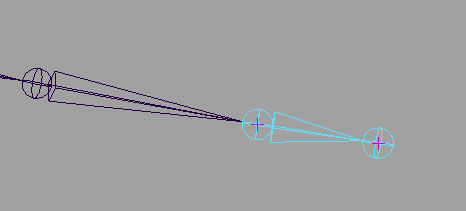
Select the selection handle and move it up (preferably some where outside the skin of the model).
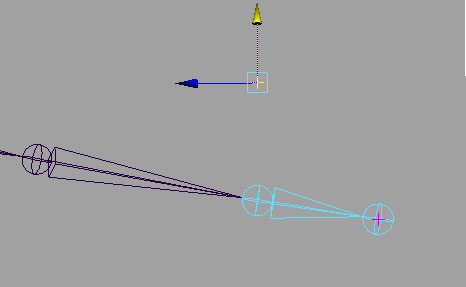







thanks,nice tut.
Is there any other way of fixing LRAs than using script.
Thank you.