“Simple game riging” by Sean Hewit
For this character I’m going to rig up the ears as well. These joints will be parented to the top of the head.
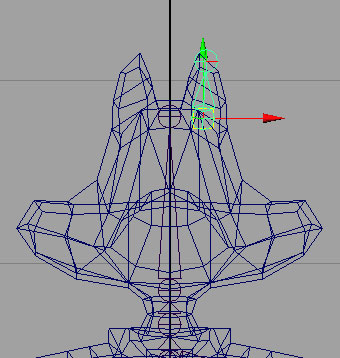
Orienting the Local Rotation Axis (LRA) of joints.
The LRA of a joint it the way the Rotate gimbal will be oriented on the joint. If you’ve ever used a rig where say the y axis didn’t quite bend the knee the right direction so you had to use multiple axis’ to rotate a hinge joint one direction, it’s likely because the LRAs were never oriented. By default when you first make and place a joint, the LRAs are oriented. This usually means that the X axis of the joint is aimed at its child. But if you later translate those joints to reposition them, the LRAs stay aimed where they were. You can only position LRAs through rotation.
To see the LRA of your joints, first select the joints, then go into component mode and turn on the “other” filter (the one that looks like a “?”)

We can now select and modify the LRAs while this is turned on.
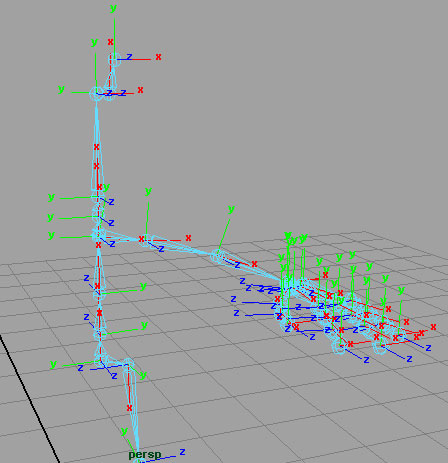
This is a close up shot of the arm below. You can see how the X axis of the shoulder isn’t aimed at the elbow. We want to aim the Z axis towards the child of each joint for the whole skeleton. There’s an easy way to do this, but we need to be back in object mode for a second to do it.
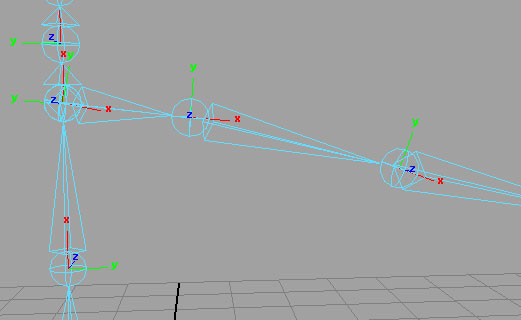
With the COG selected we’re going to select Orient Joint from the Skeleton menu in the Animation set. This will aim all the LRAs like how we want.
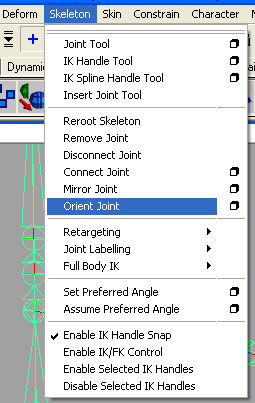
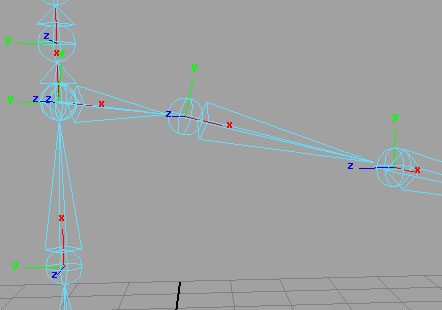







thanks,nice tut.
Is there any other way of fixing LRAs than using script.
Thank you.