“Quad bike ” by Ali Ismail
for the more fine details, I collapsed the poly objects and used Boolean to cut them quickly and then edited the mesh to fix the Boolean distortion, that way I made front light holes and practically all holes in the body (its basically polygon way of NURBS trimming but always remember that Boolean is problematic and should be avoided if possible)
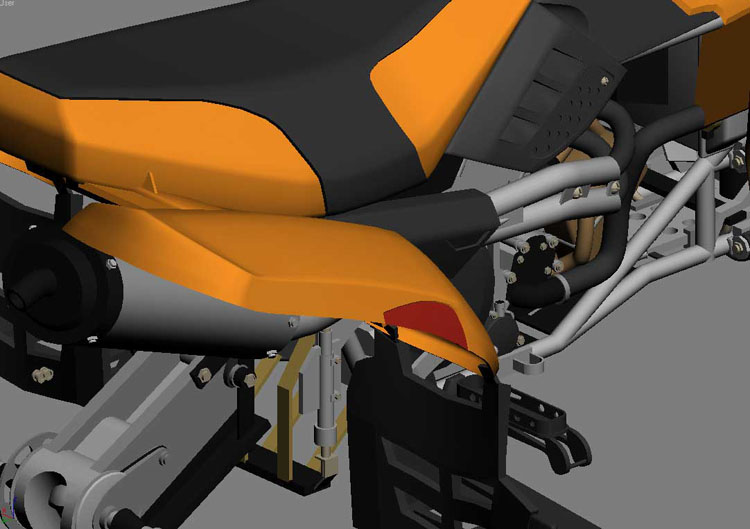
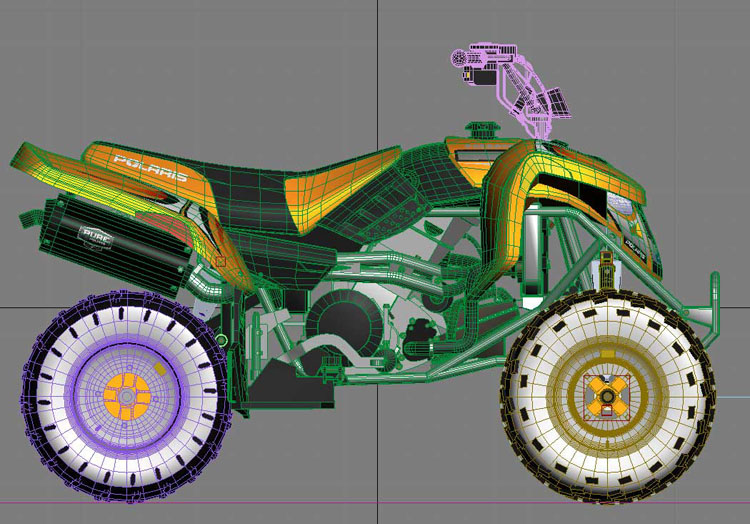
it might cross your mind that adding too many details will take a lot time, but when you are copying basic objects and making details out of primitives it really doesn’t take that effort
I did model the wheel details, because a quad wheel cannot certainly be represented by a bump map
Texturing
For the texturing I didn’t spend quite a lot of time on it I am afraid as I had to finish quickly
I’ve unwrapped the model quickly and concentrated on the parts that will have details on them mainly then went to Photoshop and drew the stickers and all details, if I had time to do it again I will unwrap it probably and add proper dirt or make a blend material and add dirt to give dirt a different material.
I gave some parts blend materials with masks to give for example the Polaris logo a different material than the body
3Dtutorials.sk recommendation:
To maximise the realism of your textures we recommend to use high quality bike textures from the #1 texture website www.environment-textures.com








Latest Comments