23. Extrude the faces 1.0. Convert to edge mode, select an edge at the top and bottom of the extrusion, and hit Loop. Now Chamfer with a value of .1 and 3 segments.
24. Select an edge at the base of the extrusion, Loop, and Chamfer with a value of .05 and 1 segment.
25. Switch to Polygon mode, select the top polygon and move it to Z, 12.25. Inset to give you some edge detail.
26. Go back to edge mode, select an edge at the top, Loop, and Chamfer with a value of .15 and 4 segments.

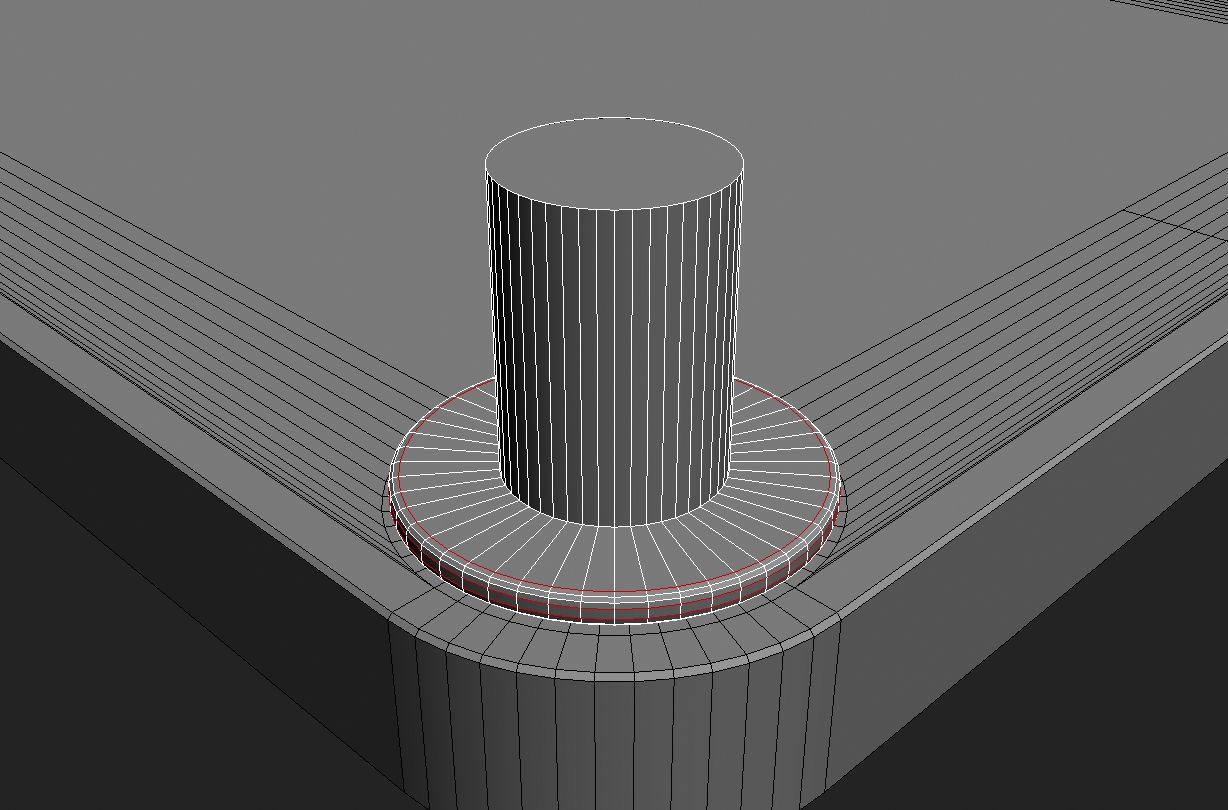
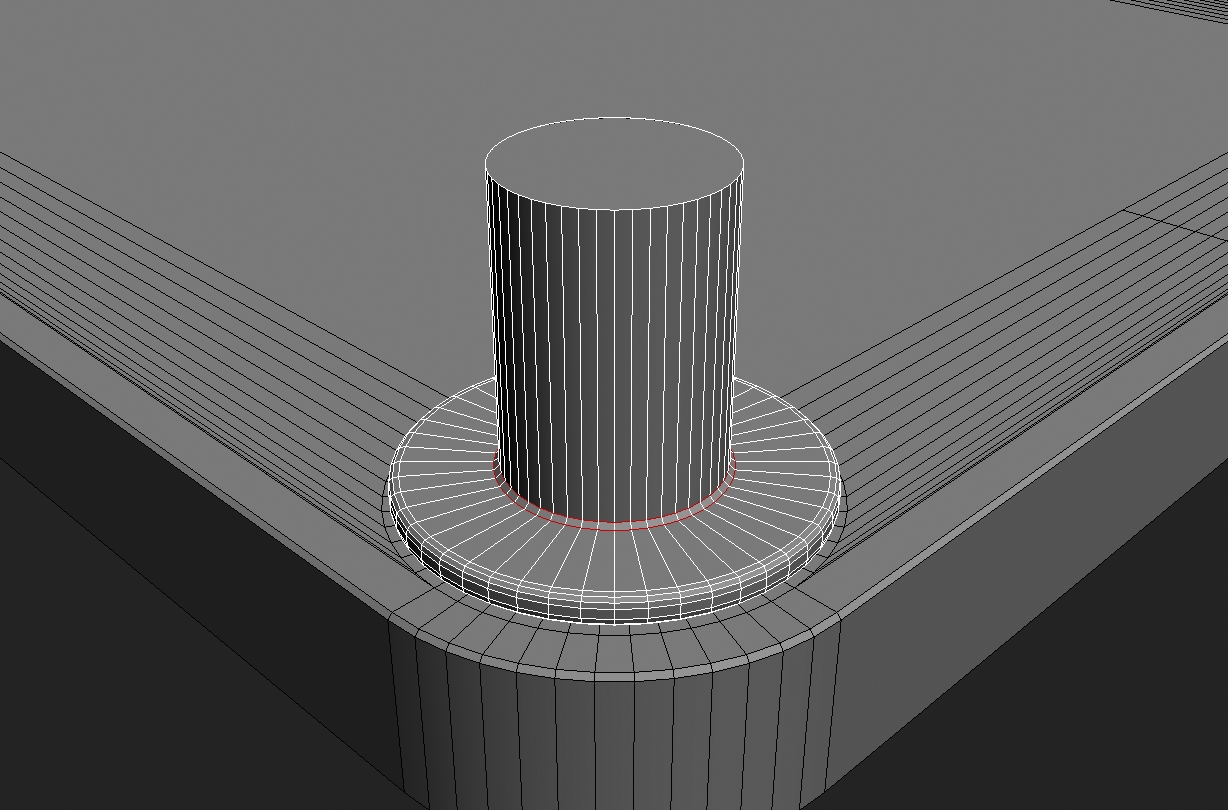
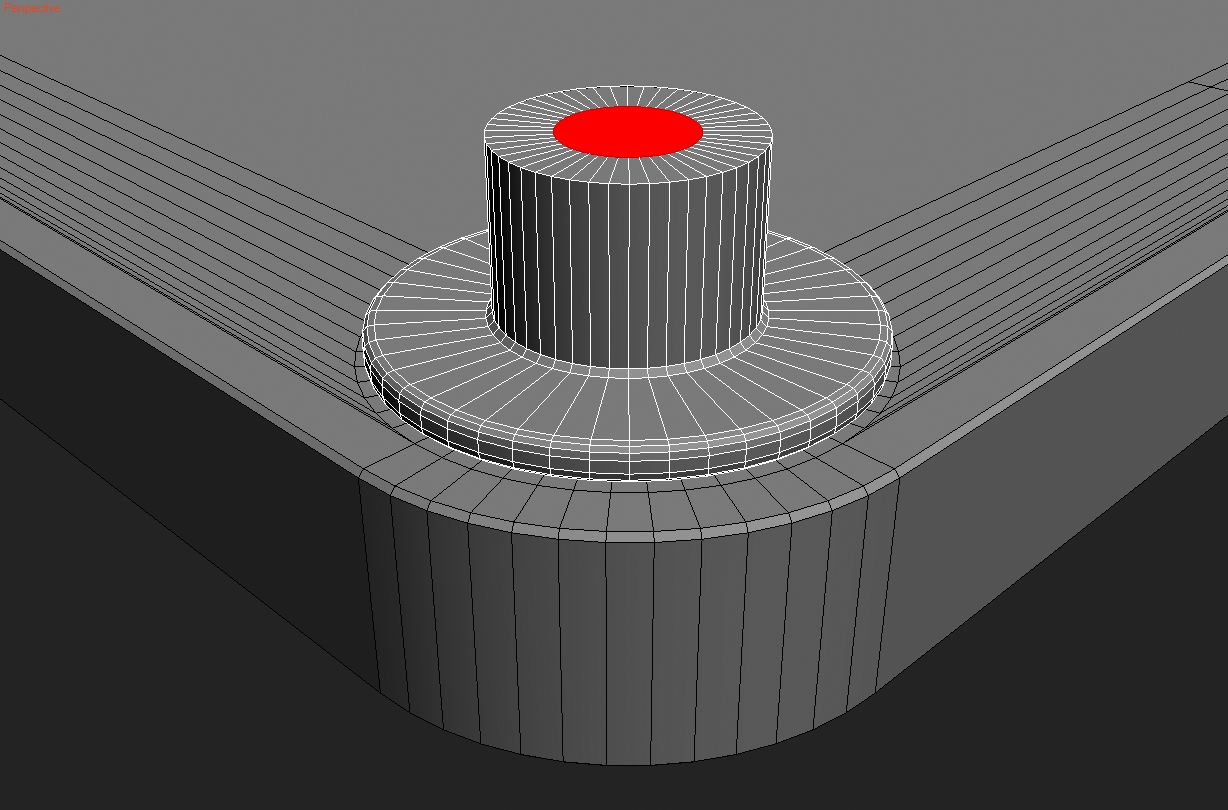
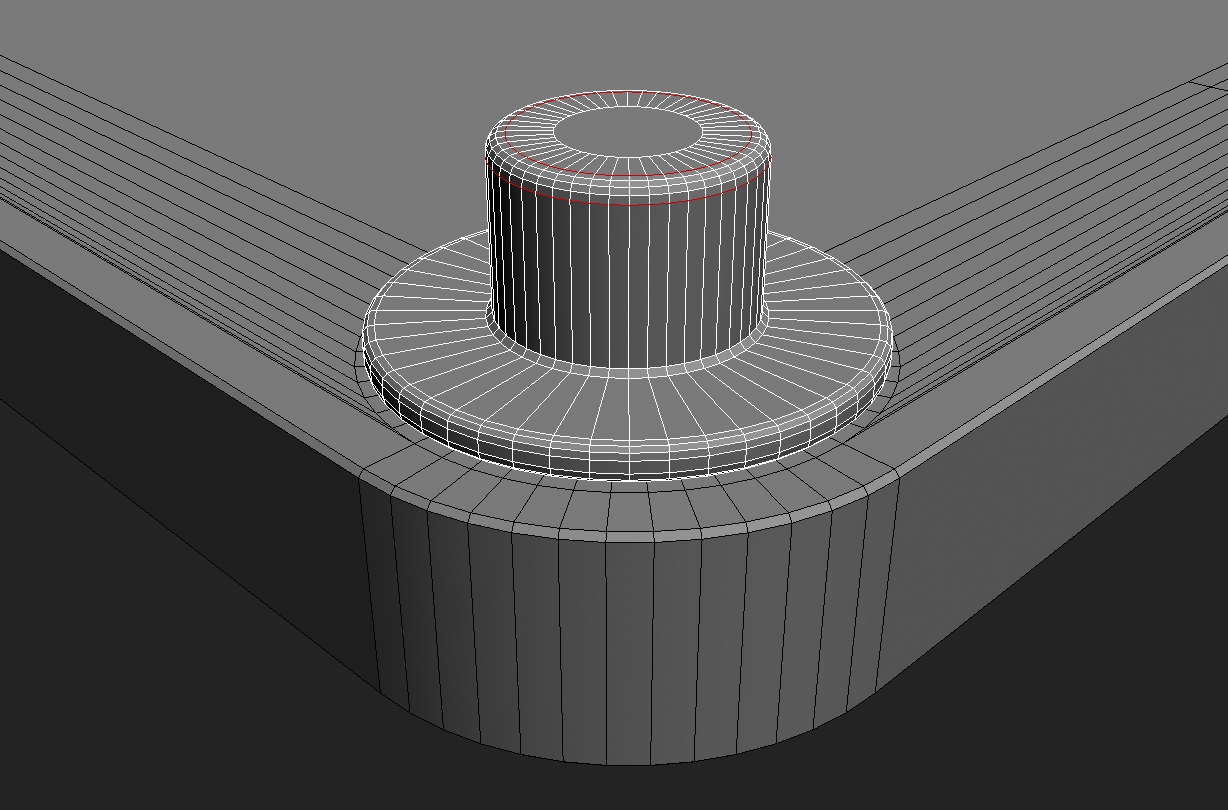






Thank you so much. The steps are simply explained and easy to follow.
hi iam ali am iran ok
ahm, i can do i in any version?