19. Make an Instance Clone of this Object and move it to XYZ, 0,0,-2.5
20. Now to model the corner posts. Create a cylinder, set the height segs to 1 and the sides to 48. Align XY Pivot to Pivot with the Corner Center Point. Rename this object to Corner Post01.
21. Move the cylinder down into the hole in the Plastic lid, and adjust the radius to fit just inside (approx 1.045). Convert to an editable poly.
22. Goto edge mode. Select one vertical edge and hit Ring, then Connect. Align to the Z maximum of Plastic Lid. Select the vertical edge again, Ring, Connect, and Align to Z max of Plastic Lid. Now move it up .3. Select a short vertical edge, hit Ring, right click and “Convert to Face”

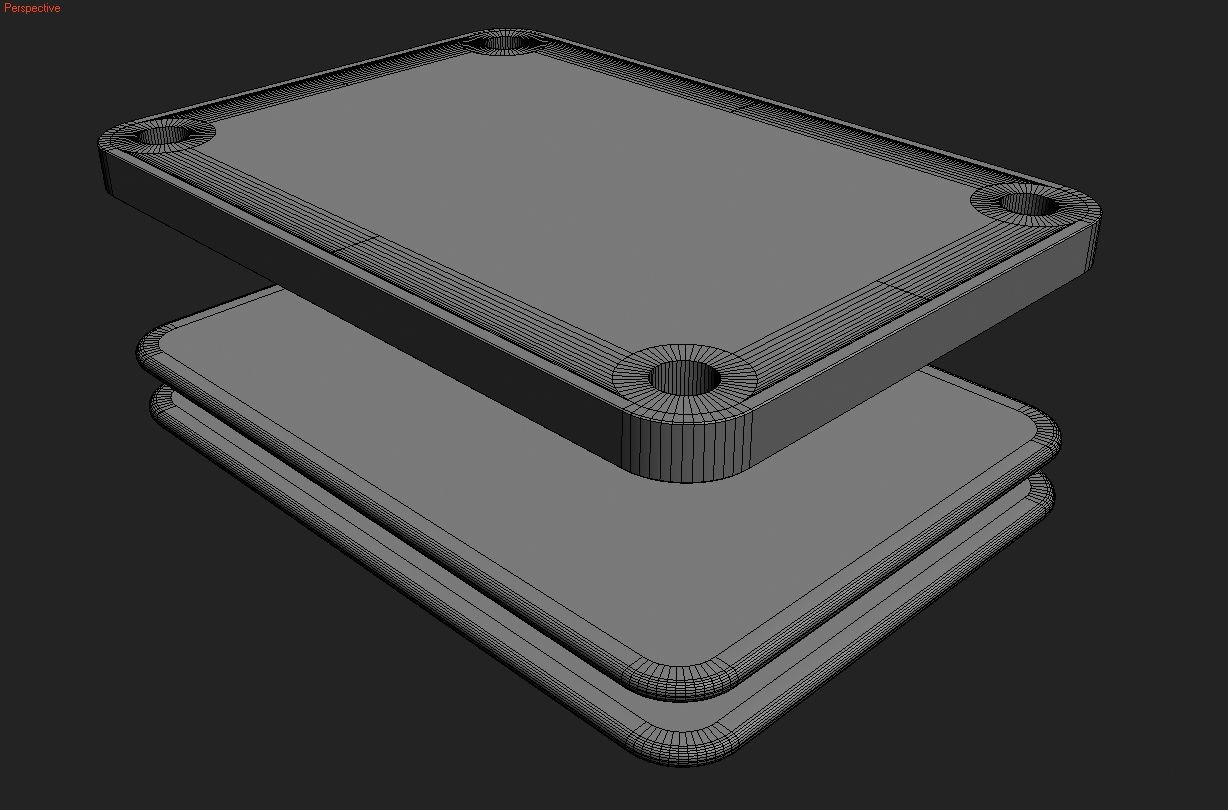
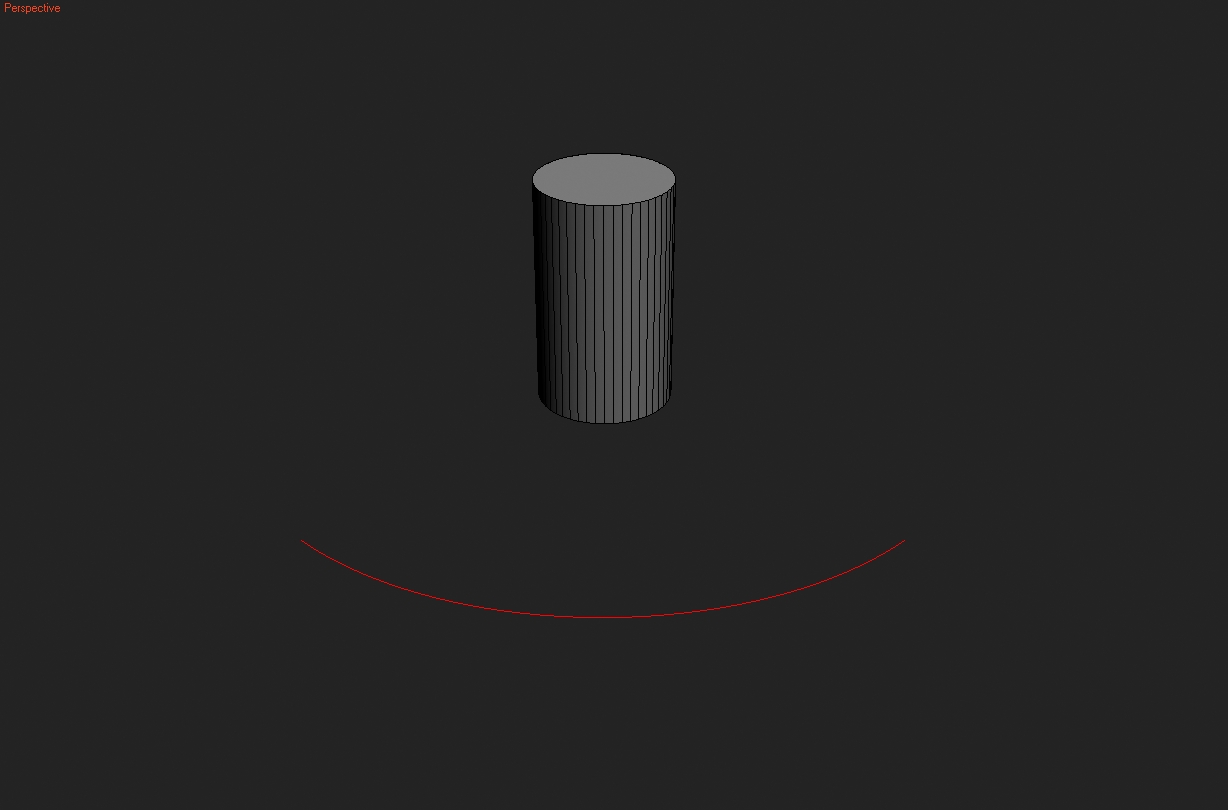
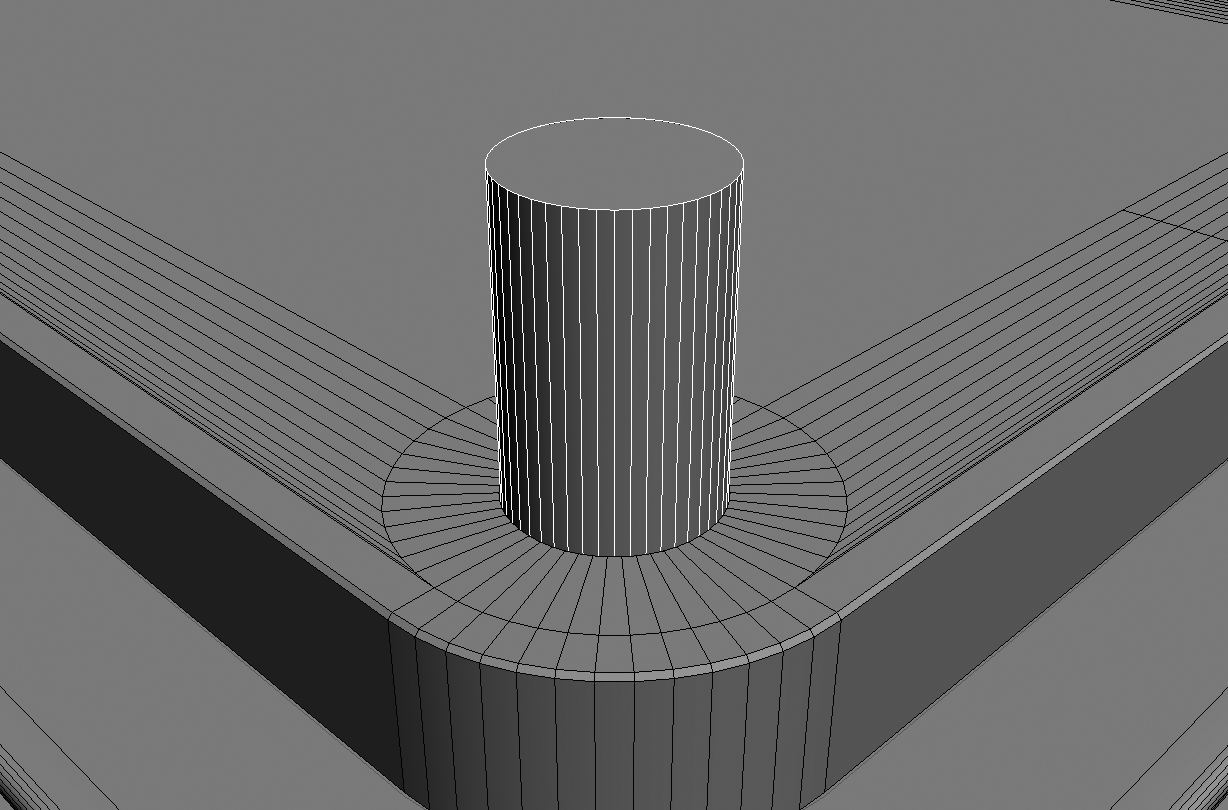
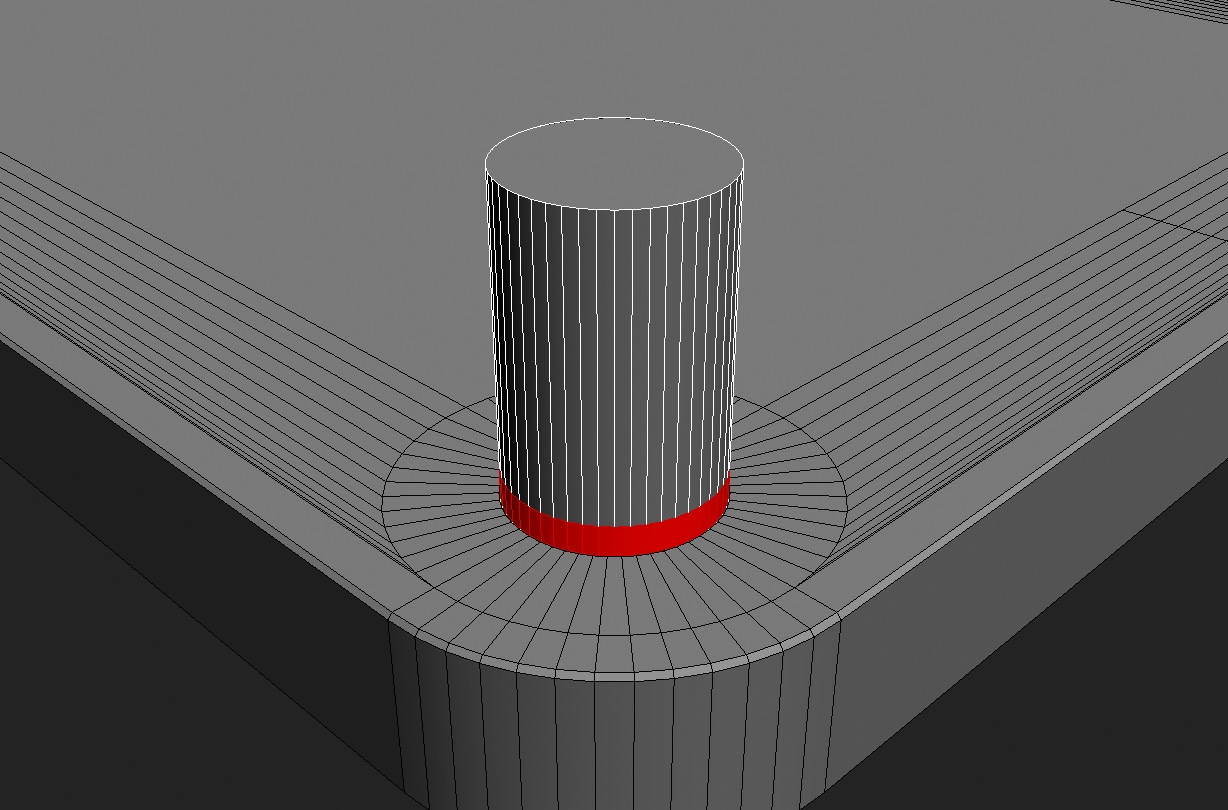






Thank you so much. The steps are simply explained and easy to follow.
hi iam ali am iran ok
ahm, i can do i in any version?