08. Switch from edge selection to polygon, and goto the Named Selection Sets and drop down to Corner Faces. Set the RCS like we have before, and this time Shift + Rotate 90 degrees clockwise. Repeat the actions in steps 6 and 7. But when using View Align goto the front viewport instead of the left. And when you align the edges use the Y axis instead of the X.
09. Go Back to the polygon selection, and choose Corner Faces again, set the RCS, and Shift + Rotate 180 degrees.
10. Choose “Corner Faces” again, and switch from polygon to element sub object mode. Hold down Ctrl and click on the other areas you just created to select them. With all of this selected, hit Detach.

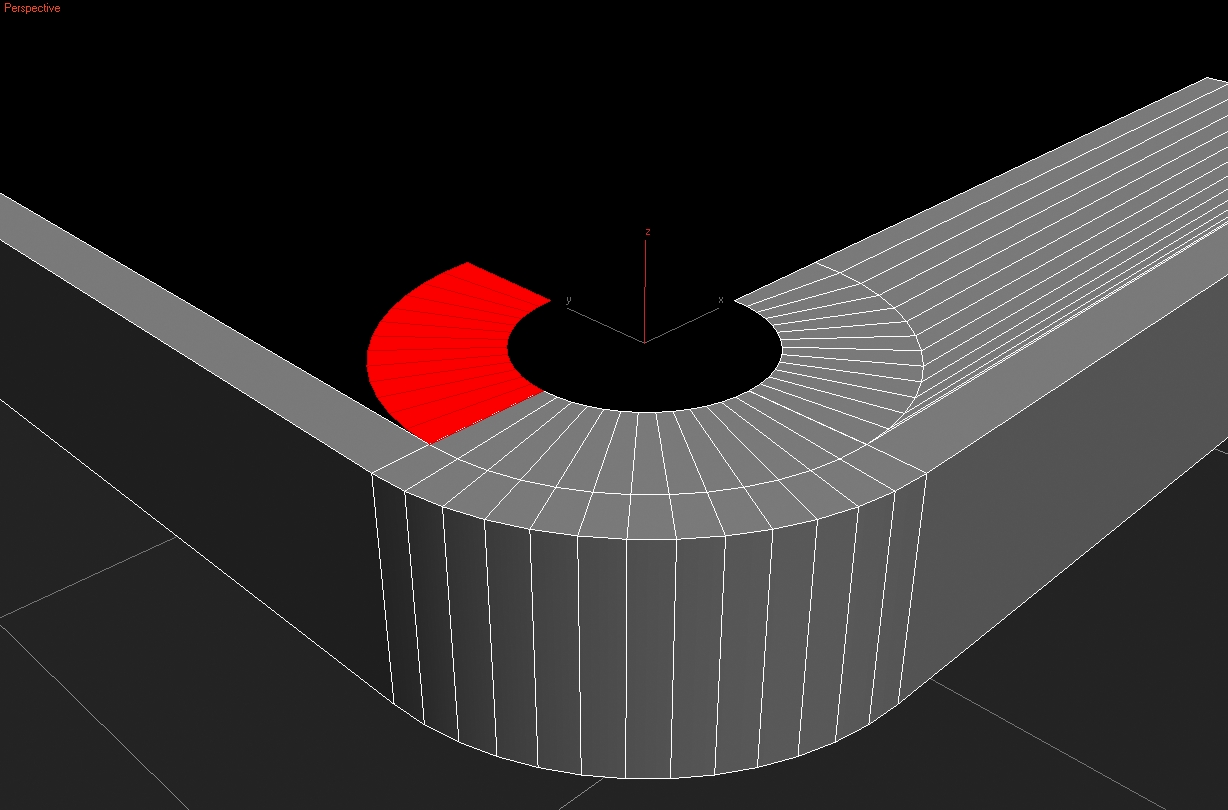

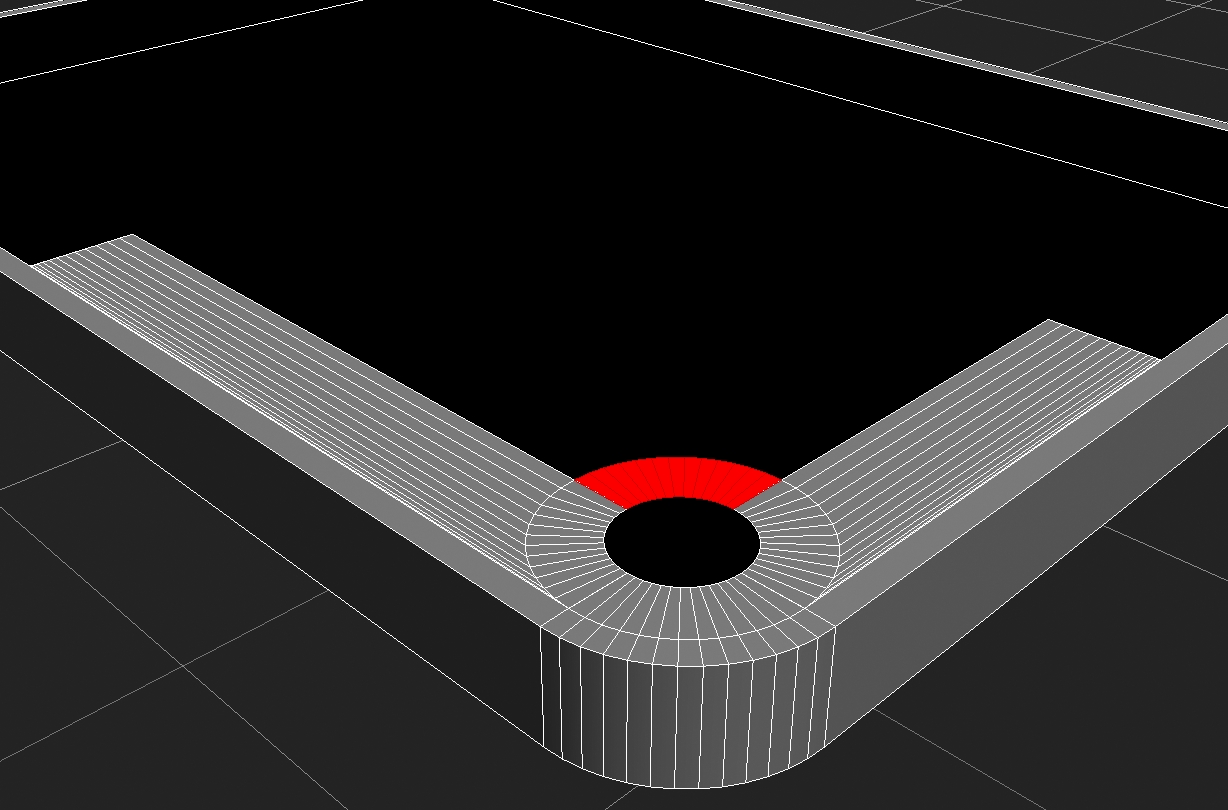







Thank you so much. The steps are simply explained and easy to follow.
hi iam ali am iran ok
ahm, i can do i in any version?