04. Select the edges of the inset curved edge, choose your Scale Tool. Set the RCS to “Corner Center Point”, click and hold down the Icon just to the right of the RCS, and choose “Use Transform Coordinate Center” which is the one at the bottom. Your Transform Tripod in the Viewport should not jump to the center point of the Arc you created earlier. Grab the XY plane of the Scale Tool, and hold Shift+Scale the extrude these edges to a Scale of 50%.
05. Right Click and “Convert to Face” to select all the geometry you just created, and goto the “Named Selection Sets” window and type Corner Faces. Now choose the Rotate tool. Again set the RCS to Corner Center Point, and “Use Transform Coordinate Center”. Shift + Rotate 90 degrees counter clockwise.
06. Select one of the outer edges of the geometry you just created, and hit the loop tool to select all the outer edges. Shift+Move along the X axis to create new Geometry. Now switch to you left viewport and hit “View Align” and go back to your perspective viewport.
07. With the edges still selected, choose the Align tool, and click on the Plastic Lid object. Uncheck the Y and Z axis, and set the Target Object to Center.

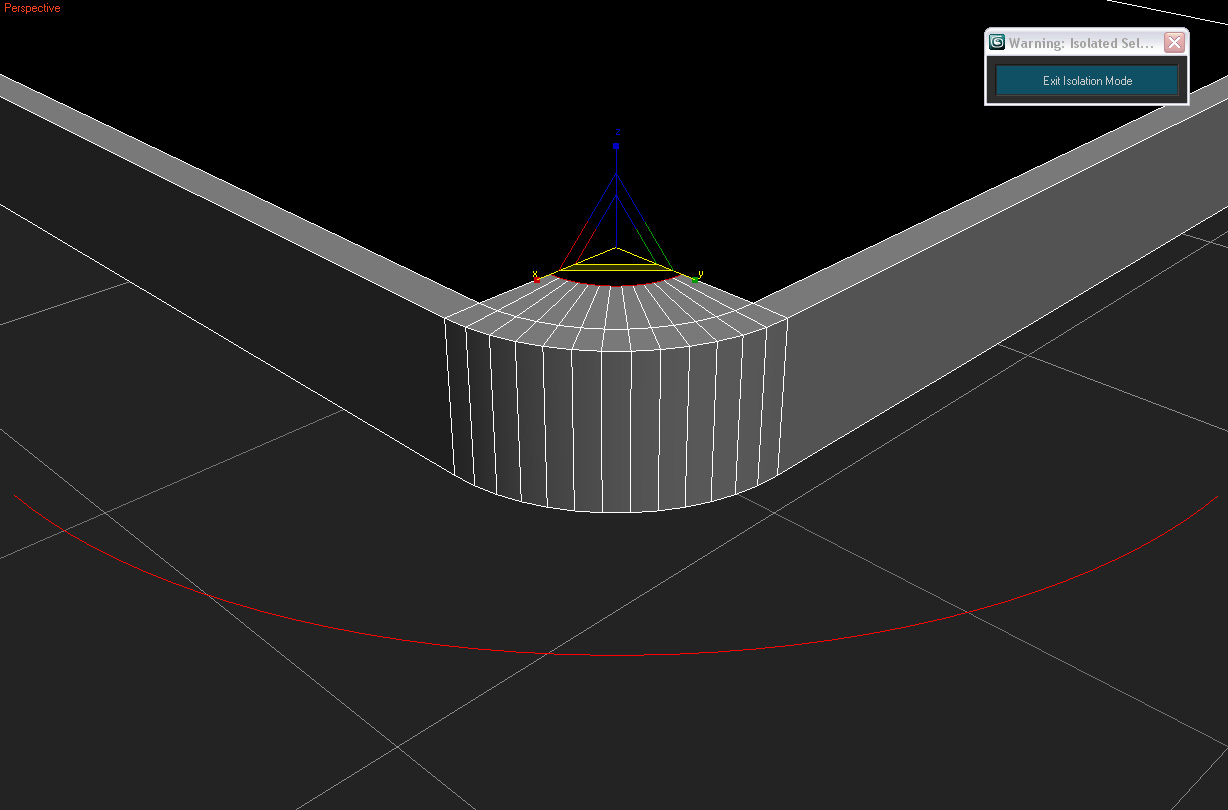
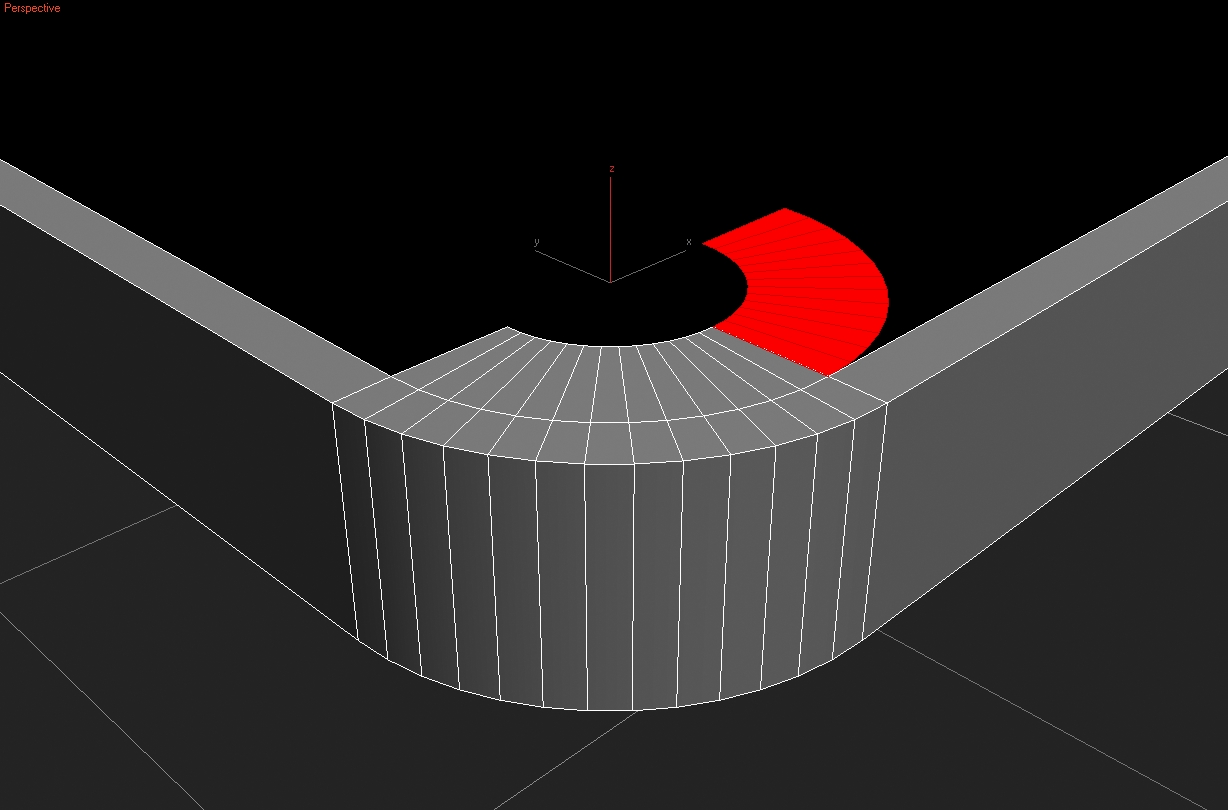








Thank you so much. The steps are simply explained and easy to follow.
hi iam ali am iran ok
ahm, i can do i in any version?