Hello again. Here you have got a tutorial on how to make texture of a metal material. I hope it will be useful.
Step 1-2-3
Okay now. Let’s try to do a metal surface. Of course firstly- a shape in a main colour of the surface. NEXT- some shading with a darker colour (dark tone of the main colour) NEXT- gimmie moreee…
Step 4
In this step all your have t do is to pick the smudge tool (many dots brush, yess) and smudge the surface (strenght- 86-96%… in trush I hardly anytime change it…)
Step 5-6
Now- use a light tone of the colour you ve chosen as a main and add some highlights. NEXT- smudge them.
Step 7-8
These two steps are just about detailing. add some light dots on the front of the surface (large) and some on the back (small). Another thing is to create a chess in front of the surface (3px sharp brush, op. 20-30%, light tone)
To get more metal texture, We recommend visit environment-textures.com site.


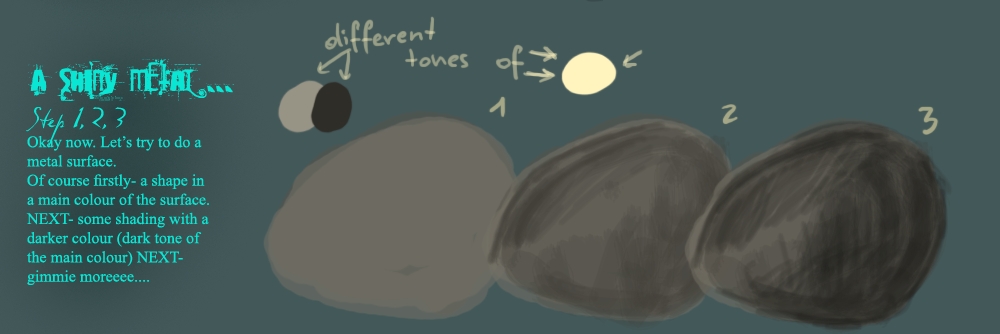
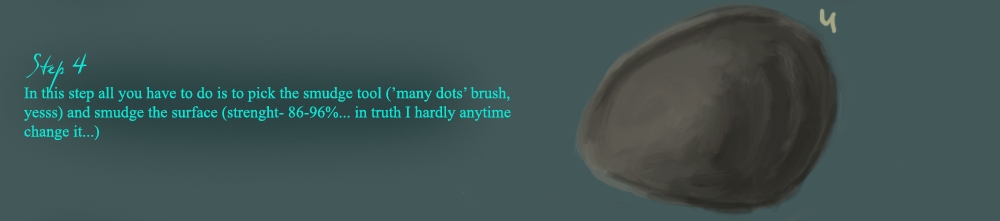
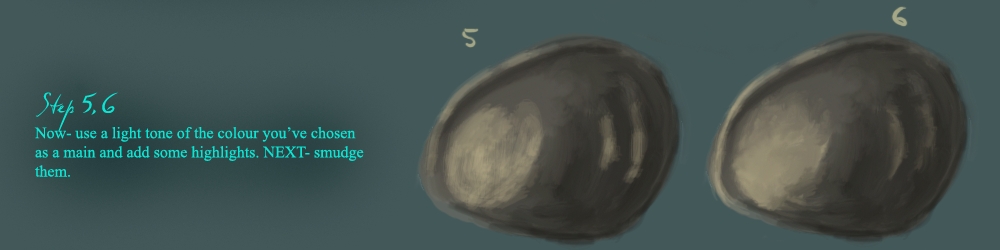
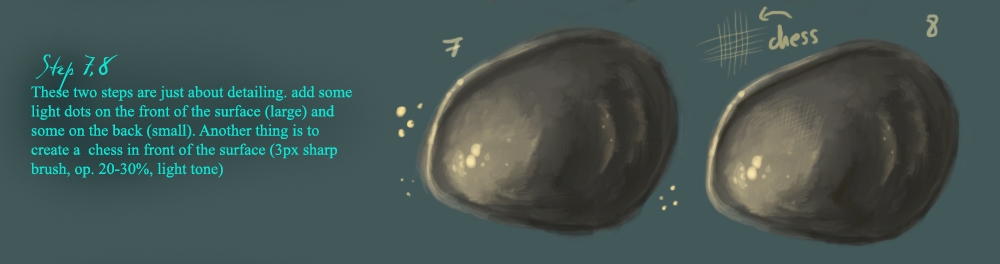






Latest Comments