“Modeling a Jack Daniels bottle ” by Joshua Murphy
and here is what I recieved:

Keep playing with the settings and positions until you receive a favorable outcome.
Next we are going to create the ice cubes for the glass.
Create a box, with the dimensions of
Length: 12.0Width: 8.0Height: 8.0
and set the L, W, and H segments to 25 each.
Go to the Modifier stack and apply a Noise modifier.
Set the settings like the image below:
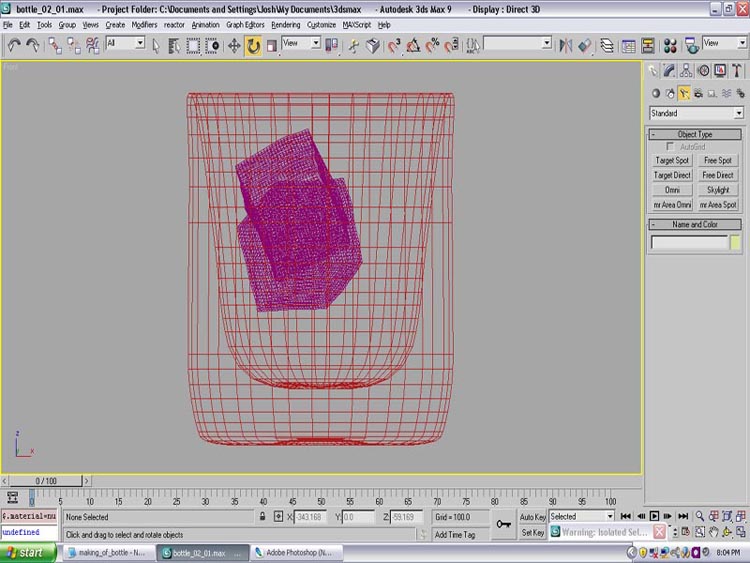
StrengthX – .05Y – .85Z – .85
Fractal:Roughness .85Iterations – 6.0Clone them over to create up to three cubes. Rotate them around so they look natural in the glass.
Now we will add the liquid to the bottle and glass.
Go into the Create tab, select Cylinder and go into the front viewport and apply an Edit Poly modifier to the cylinder. Now adjust the vertices to fit the shape of the inside of the glass.
Create a box and do the same for the bottle.
Once you have this part complete, if you don’t like the result, you can go back and modify some settings until you receive a favorable outcome.
This will take several tries to get right. Modeling is all trial and error, so just be patient and practice, and you will achieve the outcome that you see in your head.
(c) Joshua Murphy, http://www.3dhuntsville.com







Latest Comments