“Material Tutorial: Glowing Material ” by Florence Design Academy
Here below you have a sample with a room.
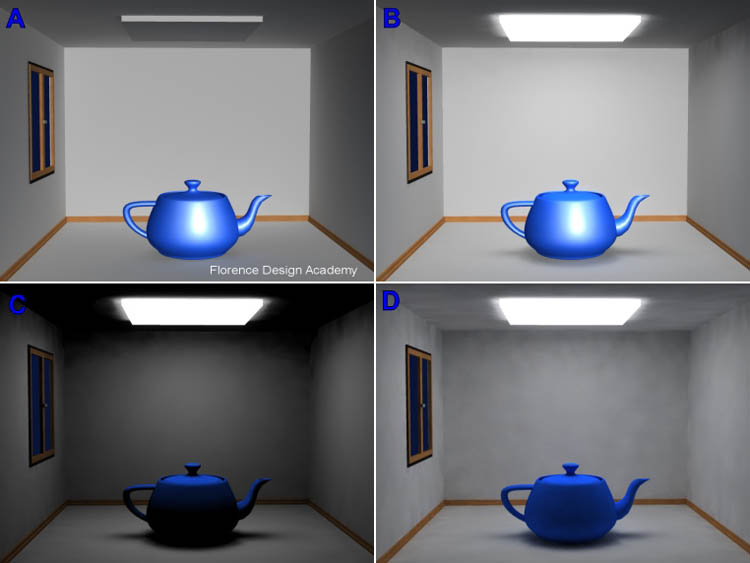
Image A:
Rendering of a room with a default light.
Image B:
Rendering of the same room with Architectural material assigned to the box on the ceiling. It is clearly visible that the entire room has the same illumination like before, now we can see shadows under the teapot. Since we are using a default light the entire scene looks wrong. The light should come only from the ceiling.
Image C: exactly the same scene of scene B, but now we have created and additional MR Omni and we have disabled it. Now finally we have a realistic result. It is clearly visible that the illumination is coming from the white on the ceiling.
Image D: same scene like image C, but now the MAX BOUNCE in the Final Gather panel has a value of 3.
From this sample you can see that it is possible to illuminate a room only trough this material, however I suggest to use always additional lights.
A similar effect like the architectural material can be simulated with a simple self-illuminated material on which you apply an OUTPUT in which you increase the output value. But the architectural material is faster to manage.
That’s it.
I hope you have enjoyed this tutorial.
Best Regards
(c) Florence Design Academy







Latest Comments