“Making of Wolverine ” by Vikram

Hand painting textures is a very interesting process. Wolverine has diffuse, specular, normal and reflective maps. The maps are 2k resolution. I’ll give a brief description on each map I’ve used here.
My overall work flow in the texturing process is as follows:
I first generate a normal map and a cavity map from zbrush with the 3dsmax 8 config file, which can be found here:
http://www.pixolator.com/zbc/showthread.php?t=30858&highlight=3DS+Max8_TangentSpace_BestQuality
Normal map: Generating normal maps can be a confusing and also a time consuming process. For organic shapes, zmapper seems to work out fine, and it’s an overall easier process for generating normal maps, but when it comes to props and other non-organic shapes, I highly recommend 3dsmax’s projection mapping technique. A great tutorial for this can be found at http://poopinmymouth.com/tutorial/normal_workflow.htm,
written by the awesome Ben Mathis.
However, if you need greater control over the normal maps that you generate, Max’s projection mapping method is by far the best method
For my character, I used zmapper with the max config file. After generating normal maps for the various sub tools that I used, I started to remove seams and adding further details to the normal map in Photoshop. In places where the normal map does not generate properly, I use a RGB value of 127, 127, 255 in those areas, and later blur the edges to an extent that, it doesn’t visually spoil the output.
I then paint details like strands of hair with black lines, and a one pixel brush in deep paint like in the image below, and then use the NVIDIA plug-in to covert them into a normal map.

Have a look at just the normal map on the model, after painting in the extra details in Photoshop

Diffuse: The diffuse map is basically the colour map. I use the finished normal map as a starting point for my diffuse map. I sometimes convert the normal map to grayscale, and use the levels on it, so that it mimics an ambient occlusion map. I then give it a .5 pixel blur. Next, I generate an AO map from the low poly model (using Max’s render to texture dialogue). I use this map for the overall shape of the character, and grayscale normal map for the smaller detailed areas. As an addition to these two, I use the cavity map generated from zbrush as an occlusion map. With these three set in multiply mode, I have a strong base to start painting my diffuse map.
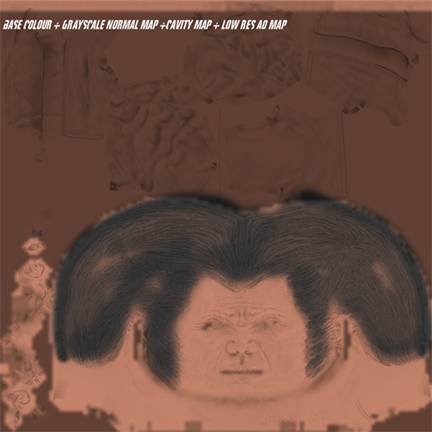
Now I paint in the base colours, after which comes the detailing part. I use a lot of reference photographs for the texture, but the overall texture is hand painted. I use customized brushes to spray stuff like stubble, and pores.
Specular: I use a coloured spec map that I plug into the spec colour and the spec level channels. The spec colour controls the colour in which the specular is going to show, and the specular level controls the intensity of the specular. It is logical; to use a colour map for the spec col and a grayscale map in the spec level slot, but this seems to work fine. I sometimes use a colour map for the spec colour slot, and a grayscale map for the spec level and the glossiness channel, if I am allowed to use two separate maps.
I start the specular with the diffuse as a base. I first adjust the levels on the map and increase the contrast. I usually add a layer in Photoshop and fill it with 50 % grey. I set the mode to soft light, and use the dodge and burn tools to lighten or darken areas. This especially is very useful in painting a spec map. I then add a subtle noise to the map, and other minute details like scratches and cross lines.
Reflective map: I use a mask node in the reflection channel, and connect any sky image into the map channel, and the reflective map into the mask channel. The reflection map is basically a grayscale map and I convert the specular map to a grayscale and paint on it. Since this is not the most important map for a character, I reduced the size of the map to a 512 resolution.
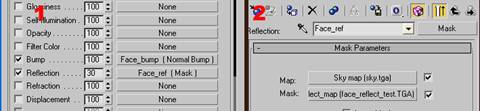
Making of Wolverine
One comment
Leave a Reply
You must be logged in to post a comment.







i would like to have the full video tutorial for-Making of Wolverine, have seen this movie & very fascinating movie to watch but i ask myself how did the wolverine came to be? is it possible to have the video from the start of the making till the end?