The blood spatter is a unique brush I downloaded from deviant art. By the way many users contribute their self-made brushes there. At deviantart I just type water color brush and it will search several brushes. This one I used splatter brushes. I set a new layer and paint the blood splatters on to the wall in dark red color.
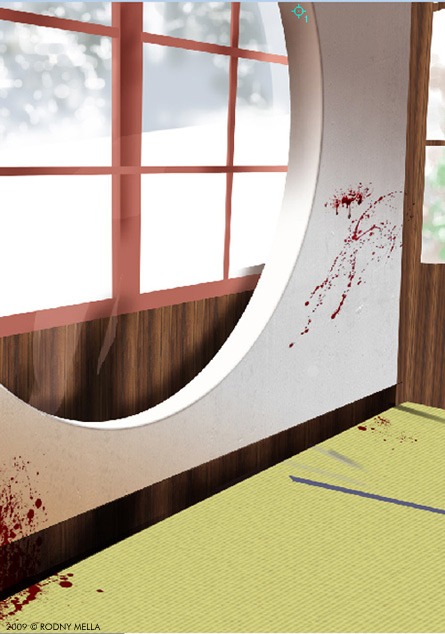
Then I unhide the character layer for the next and final process…painting shadows and highlights. The source light from the outside is very bright so logically the highlight should be bright as well, so I hightend the color highlights of the dress and hair into almost white.

The source of light are coming in from the two windows. It uses ambient light, meaning that light source is coming from all direction and light bounces everywhere too therefore creating soft shadows. I painted the cast shadows darkers at the corner to show the occlusion effects. Finally I flattened the background and applied “Gaussian Blurr” in order to get the proper depth in the picture…now it’s complete — The Red Assassin.

To view larger image with finer details please visit my Gallery. If you have any questions regarding this tutorial you can leave me a message in my site guestbook.
Cheers!
Rodny Mella
About Me:
My name is Rodny Mella. I’m a Product Designer and a freelance Artist in Hong Kong and Shenzhen, China.
My background is Advertising art, but for the past 8 years I’ve been doing product designing professionally and previously work as game designer for 2 years at Micronet Japan. I enjoy making digital painting and 3D modeling and animation.
You can check out more of my works over at: www.rodnymella.com
CG Socierty Portfolio:







its a best tut thanks
hi i am creative graphic designer so i wana see more this kind of pic,s i like your webside my id fineart71@hotmail.com