“Making of Italian Creek ” by Honza “IcemanJ” Jinda
Lighting and Rendering
Lighting was very simple. As sunlight I used finalRender RecLight. The color was light orange, because I want to achieve warm sunset mood. Then I adjusted size of light, it caused little more blurred shadow. I also used skylight with physical sky and GI. For nice shadow from tree I used plane with opacity map. That’s all about lighting, simple as I said. More interesting part was rendering, I used pretty same technique as Tim Jones on DVD series about Environment creation from Gnomon Workshop ( http://thegnomonworkshop.com/dvds/tjo01.html ). I rendered background houses and the rest alone. I’ll explain my passes. Main was keylight, there was skylight and GI turned off and RecLight has a bit bigger multiplier, about 2. All passes were saved in 32bits with alpha. This is important; when you save in 32bits you can later adjust intensities of light, colors etc in large scale without damaging image. Then I rendered only ambient, it was skylight and GI, last pass was fog, with this I created little mood and fog for background. I rendered whole image with all the lights together and it took about one and half hour in 1000×863. Hardware was Core2duo 6600 and 2GB RAM; I must thank my friend Loocas Duber who borrowed me his computer for that when he was at Siggraph. So it’s time to put all passes together.
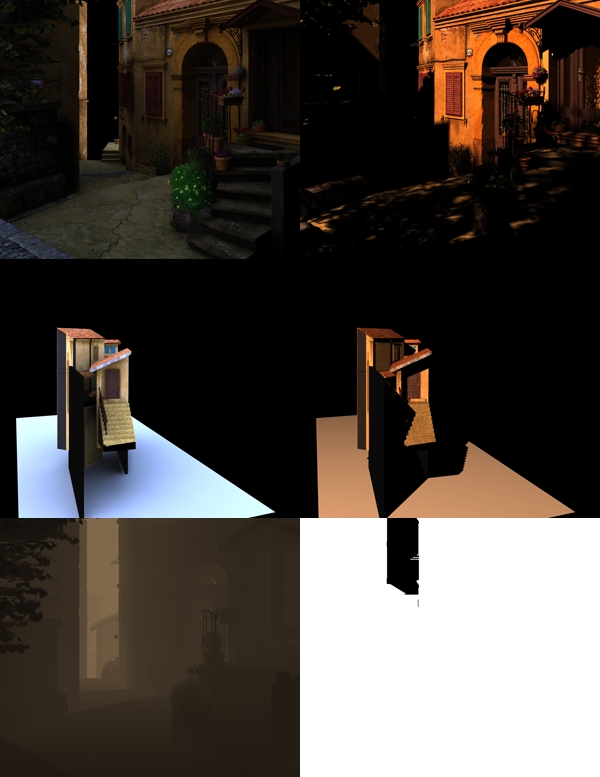
Postproduction
I want to try Eyeon Fusion for postproduction. I briefly wachted tutorial and try it. I’ll explain it shortly. If you want to learn Fusion better, you should download learning videos from eyeon’s website. I imported all passes to Fusion and also imported sky image. I applied Color Correct node on every footage and adjusted all parameters. Then I used Merge nodes to merge all image togehter. I also add Glow node to Keylight footage and finaly Hotspot node to simulate decent volumetric light. Above all nodes I applied final Color Correct and adjusted final look of image. You can see whole tree of nodes in picture below.
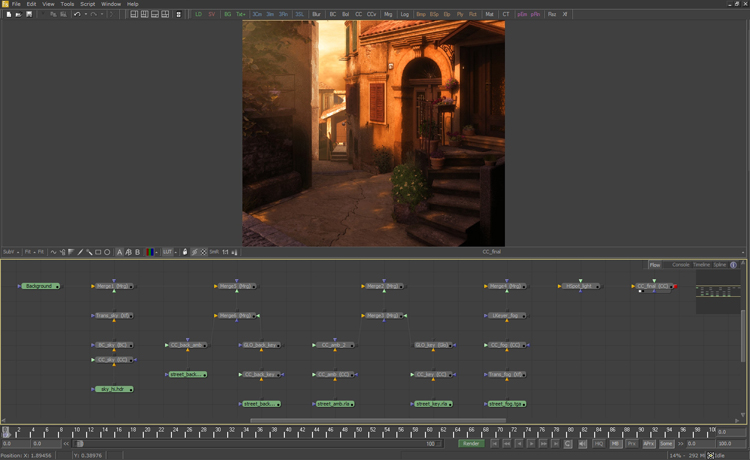
Conclusion
So, I explained whole creation of Italian Creek. I know there are lot of things to tweak and make them better but I need to create this image in approximately 10 days. Finaly I made it on evening and weekend in nine days. I want to thank my friends for valuable advices and support. I hope that you enjoyed my Making of and it was useful for you. If you want feel free to contact me on janjinda@janjinda.com .
(c) Honza “IcemanJ” Jinda, http://janjinda.com







Latest Comments