“Making of Italian Creek ” by Honza “IcemanJ” Jinda
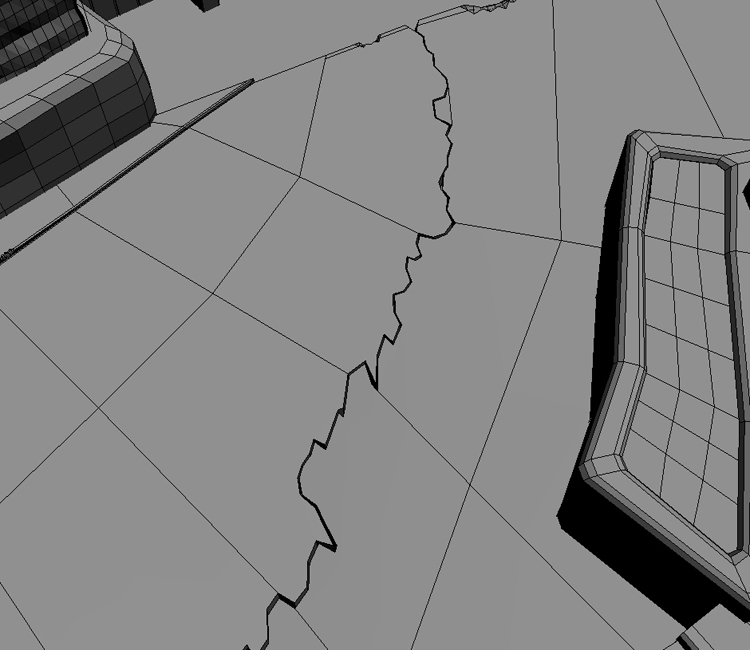
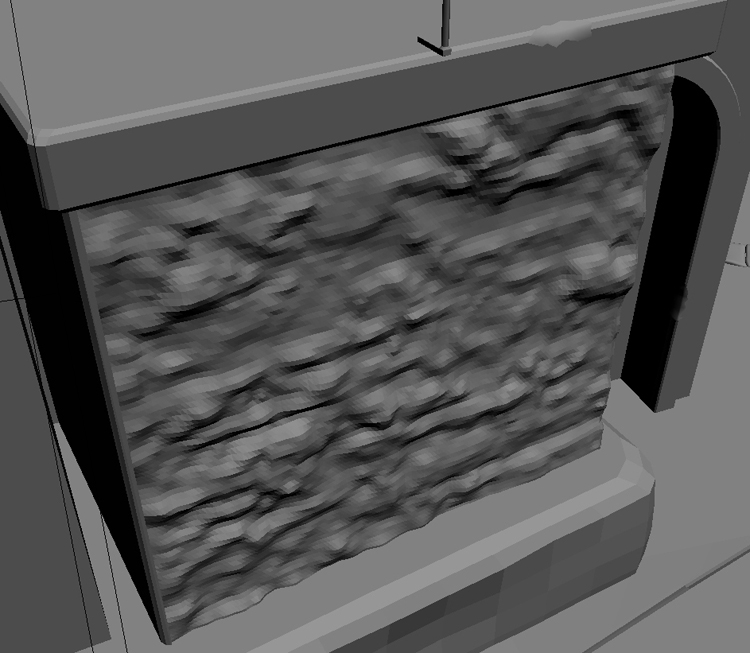
Texturing
I think texturing was the most interesting part of production. I want to create really complex realistic looking textures. I used a lot of textures from mainly from cgtextures.com and from my own photo library. I paid most attention to textures which take most space in render. My final resolution was about 3000px so I must prepared suitable textures. Texture size should be two times bigger than its space in render. I tried to adjust resolution for almost all of my textures with my sample mapping reference (made by loocas duber – http://www.duber.cz/dump/uv_map_reference.jpg ). If reference was sharp in render, resolution was right so I start to create final texture. In pictures you can see examples of some interesting textures. I used almost same technique, some base texture of surface, mostly desaturated or with very low saturation, then I was adding lot of other layers to achieve some irregularity, these textures maybe of little different color. After creation of some surface I add details and lot of dirt, because buildings are quite old. Finally I add color layer with some suitable blending mode and adjust levels etc. When I’m satisfied then I create other maps for material of the object, especially bump maps. I used finalRender R2 for rendering all materials and those are based on fR-Advanced material. Materials in scene are really really simple, nothing complex.

This is my first project where I tried to use NodeJoe plugin. It’s awesome upgrade for materials in max. With NodeJoe, it’s really easy to create complex materials and mainly it helps to orient in maps of our material. In picture you can see tree of one most complex material used for cubes on pavement. I must point out that I’m using Color correct map, which is coming with finalRender, it allows you to control a lot of parameters of map directly in max such as brightness, contrast, RGB values or HSV etc.
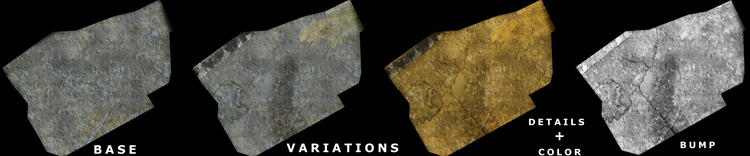


Lighting and Rendering







Latest Comments