POSTPRODUCTION
The zdepth was useful to fake the depth of field in photoshop, i could render it in the Render Elements tab. The Enable Filtering option makes the render antialiased and the zdepth min and max values controls the depth range.

In photoshop i create a new channel (Alpha 1) in the render image and put the zdepth map there, i did this to be able to use it in the Lens Blur filter. the blur focal distance controls where to start blurring and the radius its intensity.
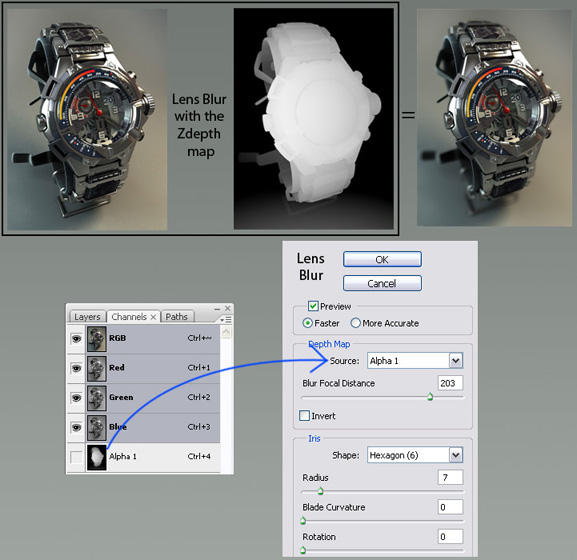
Next i added two layers to make a more interesting feeling, i used again the zdepth this time to make a little fog, obiously it’s hard to see a scene like this with fog but i found this effect quite interesting adding some density to the environment and more color contrast with a warm color. It was made with a brown gradient and the inverted zdepth in its alpha. The second layer was a dark surrounding halo to fill the background.

And here’s the final result:

I hope you like this making of, see you the next time!







thats awesome, geloooooo sugaaaaaan (in english = you are crazy), fantastic!!!! great job
This is great! Thanks for posting and please post more!
thats awesome! more tutorials in future please
Fantastic job… Please keep it up!
superb work, hope to see more tutorials in the future