Ok, that’s a start, and there are a couple of details left. The hair on the top of the forehead can be extended a bit and the skin under his cheek must be smoothed a bit. This is traditional photo-retouching work and will not be described here. Furthermore, the color/contrast settings of the different layers must be adjusted to optimize layer blending. The finished picture is cropped and scaled to a dimension that is twice as wide as it is high, i.e. 2^n (h) by 2^n-1 (w). For example, 512×256 pixels, or 1024×512 pixels, or 2048×1024 pixels. In-game textures should probably be around 512×256 pixels, but original media should preferably be of higher resolution, 1024×512 being a nice round number. The resulting texture looks like this:
This is, in principle, a finished texture and it can be used directly on a model. However, compare it to this texture:
This is a texture made earlier, based on much lower resolution pictures of Pato. It is currently in use on the male-builder model for Mason. Closer inspection of the two textures reveals that facial features like eyes, mouth and ears are positioned differently in the two textures. This implies that if a model had been equipped with one texture, swapping the textures would result in the texture being misaligned with the mesh. The only solution is to make sure all textures have all facial features at the same place. For this reason, the “WorldForge Standard Head Texture Template” [TM] © {Reg) (Pat. Pending.) is being developed. Below is an early version of the WFSHTT is displayed. The current version is available at http://purple.worldforge.org/zzorn/textures/template/humanoid/.
The details behind the design of the WFSHTT are beyond the scope of this document.
Anyway, using a combination of a warp-program and manual retouching, the texture is warped to fit the template.

Ok, I know it, he’s not a beauty. 😉 However, with some time to improve template and program, the warped textures should become better.
To show the potential of template style textures, here we have 5 different textures applied to the same mesh. It is a fast and sloppy job, but it shows the potential. Combine 3-4 meshes with 5-6 textures and you get a large crowd of different individuals.
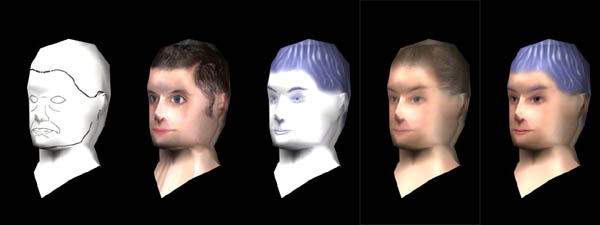
This tutorial is brought to you by WorldForge – the original open source MMO project http://www.worldforge.org/
You can find pre-made, ready to use, head textures at 3d.sk website.
Pages: 1 2










Thank you for this very helpful tut!
Thankyou. I have been looking for information about how to do this for so long. really appreciated.