“Clay wireframe renders with Mental Ray & 3ds Max” by Eddy Brown
6) Choose how you want your image to look! For WIP images I personally believe its important to show your object unsmoothed, so people can critique your wireframe.

Once you’ve done this you can then show a smooth version with or without a wireframe. Using this method you can easily render either of these with just a few tweaks to your settings. To render a smooth version with a smooth wireframe you need to tweak your turbo/mesh smooth settings so that isoline display is ticked and then change the amount of iterations to something suitable. Here’s my settings:
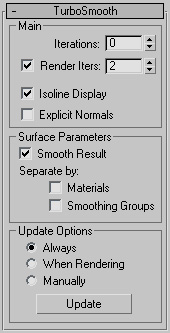
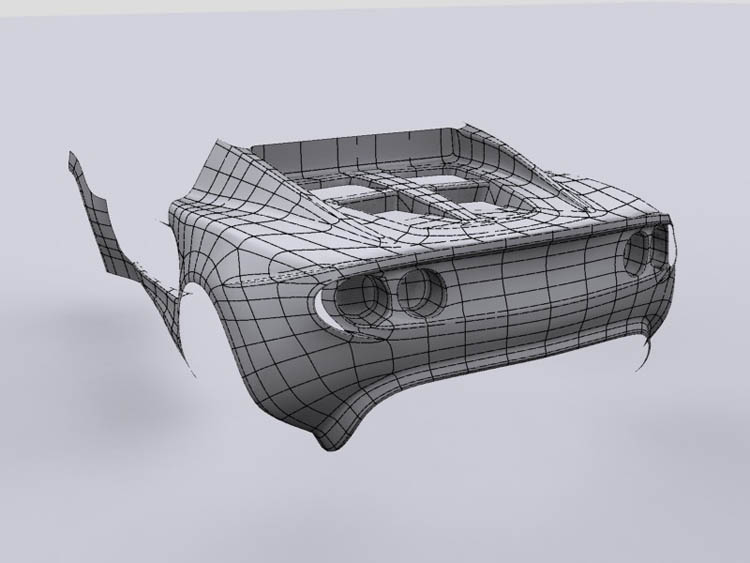
Now after posting your wires, you might want to just show you car smoothed to show off your shapes, using this method all you need to do is turn off the wire frame layer in the composite material by unticking it.
![]()
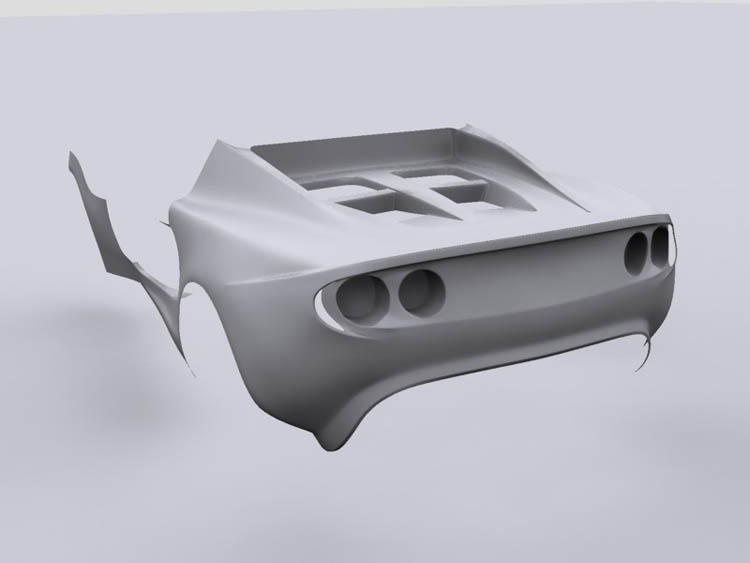
Each type of image has different uses but I normally only use a smooth clay render without a wireframe and a clay render with wireframe without smoothing. These 2 images will demonstrate my model to others fairly well so they can critique my work. As my work develops I will start to add car paint and a studio lighting but I try to refrain from doing this too early as it can be distracting.
I hope this tutorial was helpful!
(c) Eddy Brown, http://www.eddybrown.co.uk







Latest Comments