“CHARACTERS USING PROPS in CAT2.5” by Tom Mooney
Part 6: LINK CONTROLLER
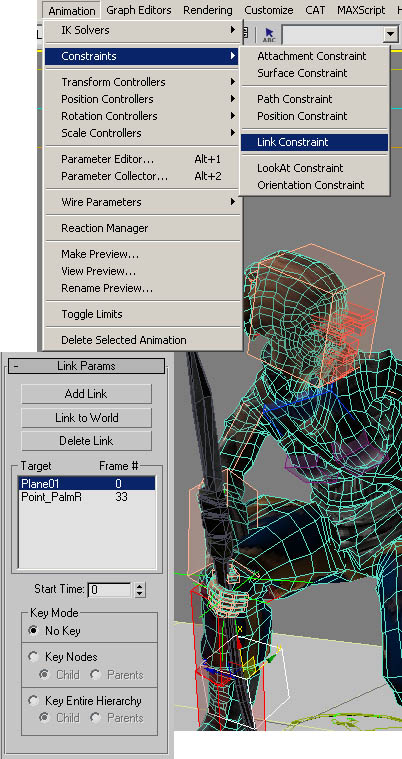
Select the spear dummy and assign the link controller. The best way to do this is to set the timeslider to frame zero, and assign the target as the world. If you assign the target to any object you can then delete that target and swap it for the world.Sometimes it’s enough to skip the world as a target if the object can be linked to a plane or tabletop or a character it follows from frame zero.
IMPORTANT: In this case I animated the character down into pose to grab the spear at frame 33 – to just immediately assign the controller now and bind the spear to the hand things will not work very well, because 3DSMax wants to situate the spear explicitly at frame zero.
Part 7: Keying the Link Controller
The link controller can carry multiple targets, but only one per frame. This example needs the spear to hand binding at frame 33.
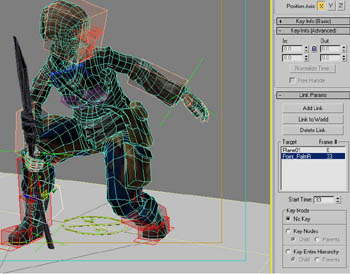
A bit later we could swap the spear to the other hand’s point helper, or throw the spear (in which case we’d assign the controller target to the world). Whenever you set a link for the controller, key the CAT hierarchy at that frame. This will ensure the object does not drift out of place. To select the whole CAT hierarchy double-click on the pelvis. Then just hit the set key button. Often you can create a master keying named selection to exclude the fingers or face.
Part 8: Adding IK to drive a two-handed situation (1/2).

Note that if you transform the rig without autokey or setkey mode active the link controller will not respond to the transform – an oddity in the software.Personally I like to use IK, but it’s worth noting that sometimes there can be odd problems with exporting animation to game engines where the rig must be scaled because IK helpers are in world space not the rig’s local space (sorry that isn’t too clear). IK targets can be generated on CAT palms in the motion panel. All you need to do is pose and link the IK target to a secondary point helper which is then link controllerised, just like before, to the palm carrying the spear. You can’t temporarily link one palm directly to the other of course.
Part 8: Adding IK to drive a two-handed situation (2/2).
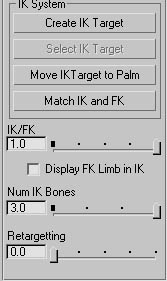
The IK target controls in the motion panel (CAT tools) are easy to use. Just hit Create, then Move IK Target to Palm (just in case it’s not there already), and then move the FK/IK slider to change the weightedness of the IK activeness (it should in this case be 0.00 which is fully IK. 1.00 is fully FK.) “Move IK to palm” is useful when animating because the IK helper may generate at the palm position in setup mode. There is even a handy “Select IK target” button here too.
There is no best way to animate two-handed objects, but because the IK target’s controller is a Transform: IKTarget controller you have to link it to a secondary point helper (aligned to it and itself with a link controller to the other hand (or a fixed point on the spear perhaps). This method will fall apart if the 2nd arm gets overstretched, because CAT arms don’t scale.Palm > IKtarget (0,0 weight & link to) point_2ndhand (link ctrl) point_spear
Progression from frame 0 (spear link to ground)- pose the figure and make link control spear to hand- lift spear in a straight move out of ground- 2nd hand align and IK grab- both hands on spear(Hand 1 is manipulated, and the spear and Hand 2 both follow Hand 1. Careful not to overstretch Arm2).
3Dtutorials.sk recommendation:
To maximise the realism of your 3D animation we recommend you to see motion videos from www.3D.sk
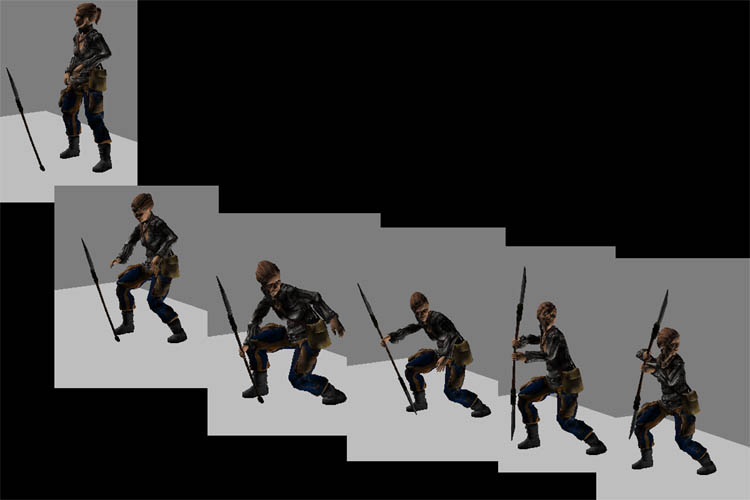
In 3DSMax you can turn off both the autokey button and the setkey button (down at the timeslider).
If you do that, and you have some object using the link controller assigned to a helper (itself linked to a bone), when the bone rotates the linked object doesn’t follow even though the helper does.
Get this, even if you rotate the bone in Set Key mode the object won’t obey the link controller unless there is a transform key for the bone on the frame you assigned the link controller to the helper. Don’t forget that in set key mode you have to define keys yourself.
Evidently the link controller performs on the bone’s animation curve, which doesn’t exist until keys exist. So just swinging the bone’s gizmo around does nothing for the link controller, and the bone will reset to its old position also if you drag the timeslider.
(c) Tom Mooney, http://tomacmuni.livejournal.com
Pages: 1 2







Latest Comments