“Chair Modeling Tutorial ” by Florence Design Academy
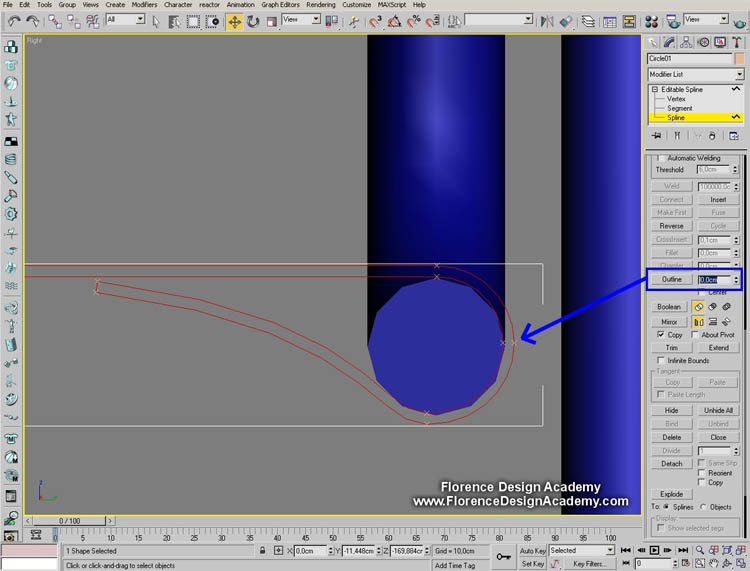 Now select SPLINE and outline the spline.
Now select SPLINE and outline the spline.
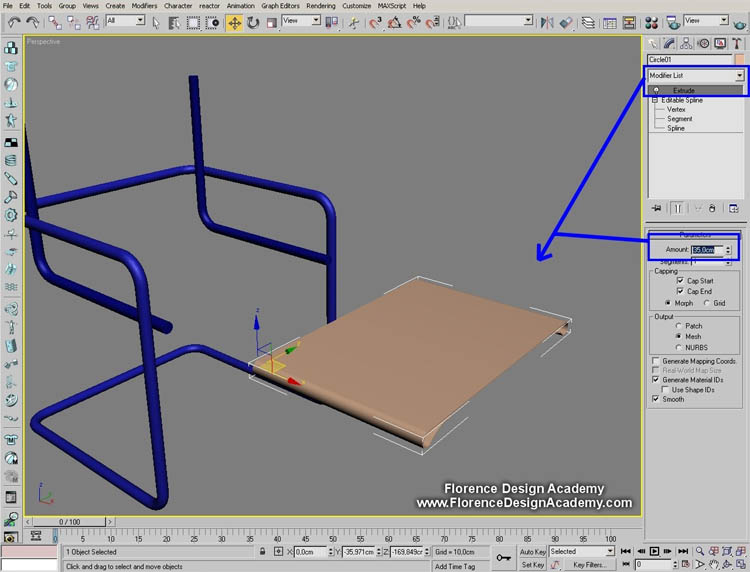 Add an EXTRUDE modifier from the modifier list to the spline and adjust the amount of the modifier.
Add an EXTRUDE modifier from the modifier list to the spline and adjust the amount of the modifier.
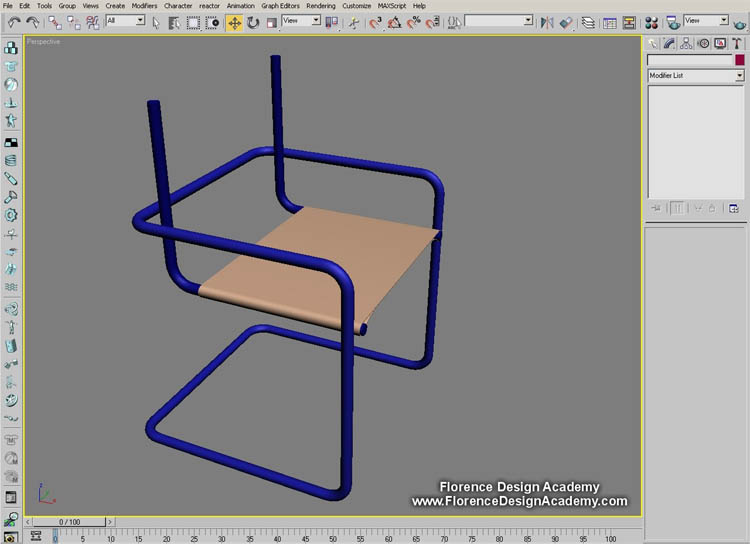 Now you should have this result.
Now you should have this result.
One comment
Leave a Reply Cancel reply
You must be logged in to post a comment.
Recent tutorials
- Ornatrix | Maya grooming for character “Commander” from Samir Mir. | Episode 8
- ZBrush Guides: Make it Happen in ZBrush! – Pablo Muñoz Gómez – ZBrushCoreMini
- Making of “Ponytail” with Ornatrix, Maya and Unreal Engine groom plugin.
- +60 New Cleaned RAW 3D Bodies & FREE Sample
- #9 Drawing a Comic Head – Children
Popular Tutorials
-
 Free set of photo references for our members
Posted on Nov 15, 2010
Free set of photo references for our members
Posted on Nov 15, 2010
-
 Photo References
Posted on Oct 6, 2010
Photo References
Posted on Oct 6, 2010
-
 Modeling Competition
Posted on Dec 10, 2010
Modeling Competition
Posted on Dec 10, 2010
-
 Modeling a High Definition Building – part 1
Posted on Dec 9, 2010
Modeling a High Definition Building – part 1
Posted on Dec 9, 2010
-
 FREE photo reference sets for you – only for registered members
Posted on Oct 2, 2011
FREE photo reference sets for you – only for registered members
Posted on Oct 2, 2011


Hello i am kavin, its my first time to commenting anywhere, when i read this
post i thought i could also make comment due to this
good article.