“Chair Modeling Tutorial ” by Florence Design Academy
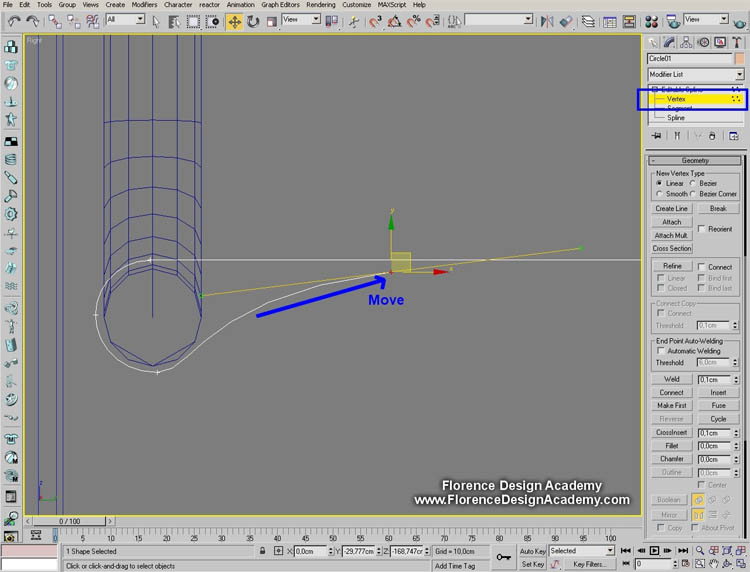 Move the lower vertex like in the image and use the Bezier (also Bezier-corner works very good in thissituation).
Move the lower vertex like in the image and use the Bezier (also Bezier-corner works very good in thissituation).
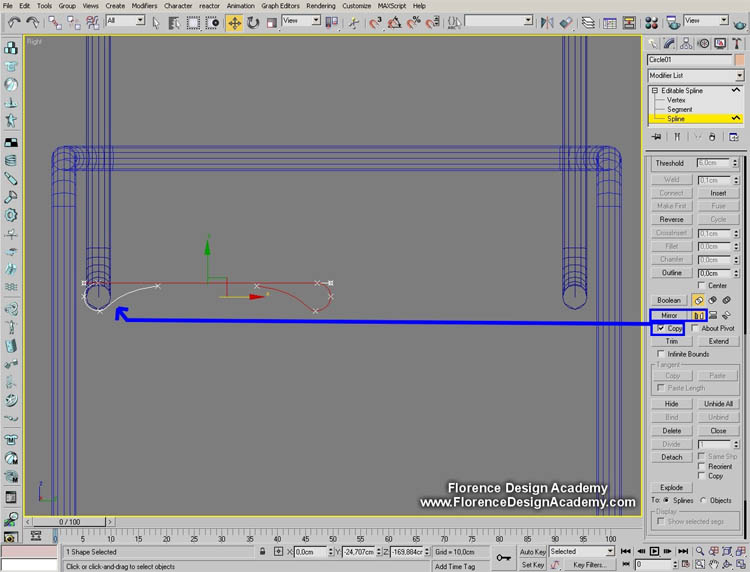 Now select SPLINE and MIRROR it with COPY. Move the copy to the opposite side of the chair. Move itonly from the X axis. You can mirror the spline from the modify panel or just using the Mirror tool. If you usethe Mirror tool you have to ATTACH the two splines to be able to weld the vertexes.
Now select SPLINE and MIRROR it with COPY. Move the copy to the opposite side of the chair. Move itonly from the X axis. You can mirror the spline from the modify panel or just using the Mirror tool. If you usethe Mirror tool you have to ATTACH the two splines to be able to weld the vertexes.
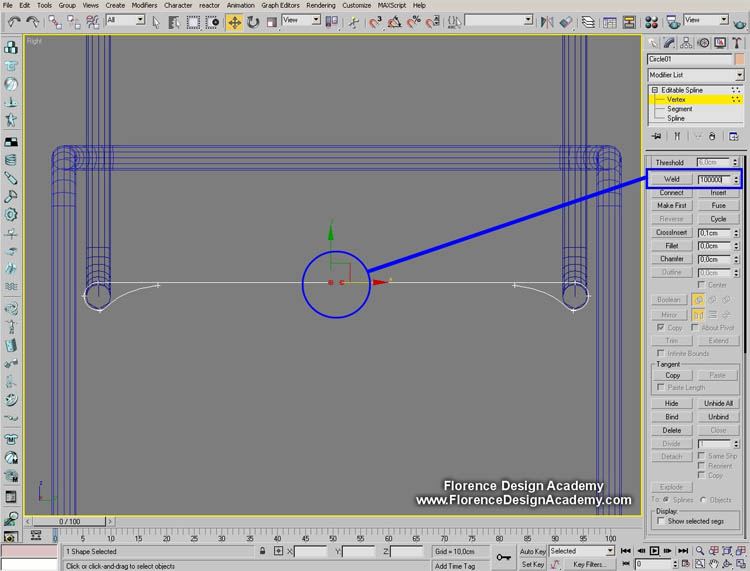 Select this 2 vertexes. Now go to the Weld button. Insert a big number in the weld slot and click weld. Thenumber that you must write in the slot must be equal or bigger than the distance between the vertexes thatyou must weld. The easiest way is just to write a very big number like 100000.
Select this 2 vertexes. Now go to the Weld button. Insert a big number in the weld slot and click weld. Thenumber that you must write in the slot must be equal or bigger than the distance between the vertexes thatyou must weld. The easiest way is just to write a very big number like 100000.
Chair Modeling Tutorial
One comment
Leave a Reply
You must be logged in to post a comment.







Hello i am kavin, its my first time to commenting anywhere, when i read this
post i thought i could also make comment due to this
good article.