“Chair Modeling Tutorial ” by Florence Design Academy
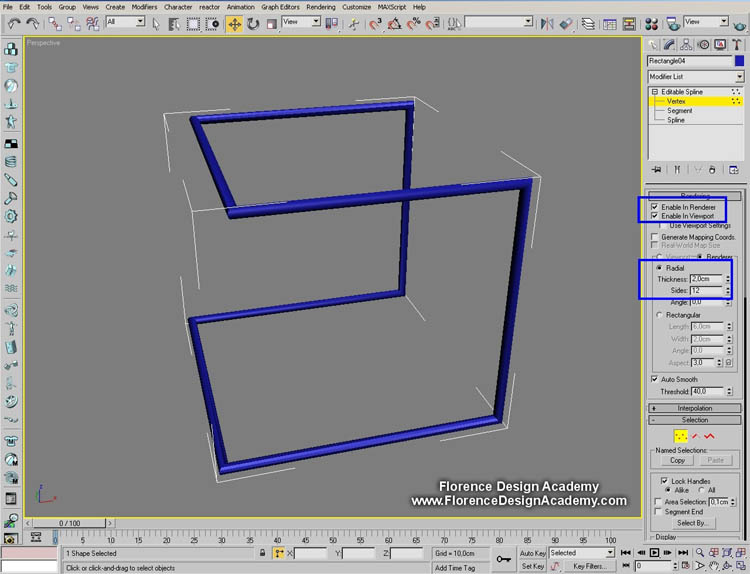 To create a 3D Object you must go to the modify panel and enable 2 slots which are : Enable in Rendererand Enable in Viewport. This will transform your spline in a object in which you can choose to change afew parameters. For our chair we need a radial section. Choose Radial and write in the thickness slot thediameter size .
To create a 3D Object you must go to the modify panel and enable 2 slots which are : Enable in Rendererand Enable in Viewport. This will transform your spline in a object in which you can choose to change afew parameters. For our chair we need a radial section. Choose Radial and write in the thickness slot thediameter size .
 Select all vertexes and go to the command FILLET. This will round your sharp corners.
Select all vertexes and go to the command FILLET. This will round your sharp corners.
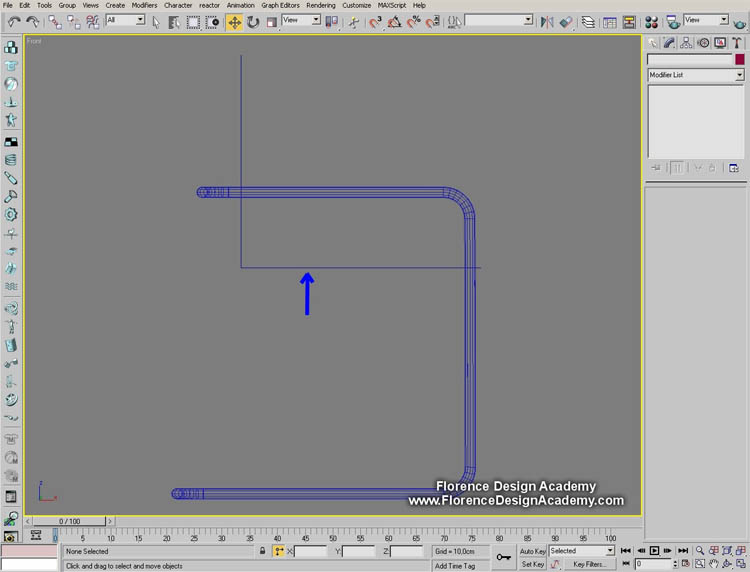 Create a new spline with the shape of the letter L. Онлайн девушки со всего мира раздеваются перед веб-камерами и устраивают настоящее порно. Вирт Sex по скайпу, а так же бесплатный порно вирт – это удобный, бесплатный и анонимный чат со взрослыми пользователями, где разрешены любые темы и есть приватное общение. Вирт видеочат вебка пошлая рулетка omegle Skype Вирт Пипец!
Create a new spline with the shape of the letter L. Онлайн девушки со всего мира раздеваются перед веб-камерами и устраивают настоящее порно. Вирт Sex по скайпу, а так же бесплатный порно вирт – это удобный, бесплатный и анонимный чат со взрослыми пользователями, где разрешены любые темы и есть приватное общение. Вирт видеочат вебка пошлая рулетка omegle Skype Вирт Пипец!
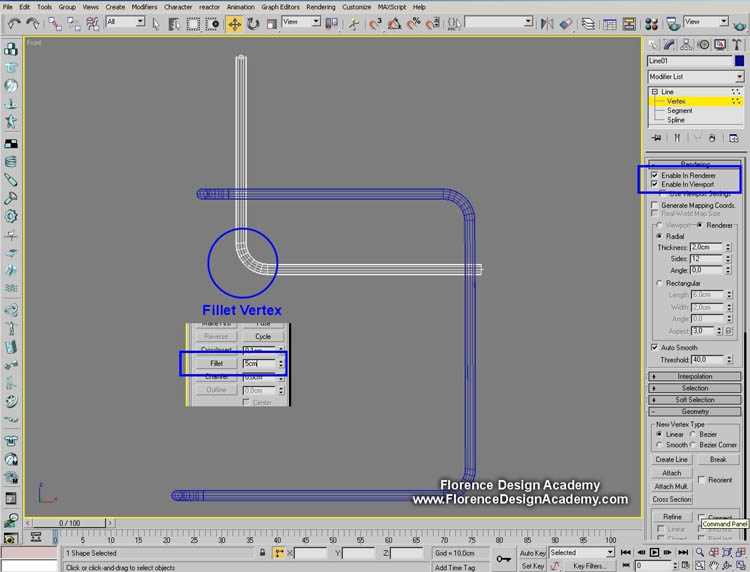 Check again the slots enable in renderer and enable in viewport. Now select the vertex like in the pictureand fillet it.
Check again the slots enable in renderer and enable in viewport. Now select the vertex like in the pictureand fillet it.
Chair Modeling Tutorial
One comment
Leave a Reply
You must be logged in to post a comment.







Hello i am kavin, its my first time to commenting anywhere, when i read this
post i thought i could also make comment due to this
good article.