“Chair Modeling Tutorial ” by Florence Design Academy
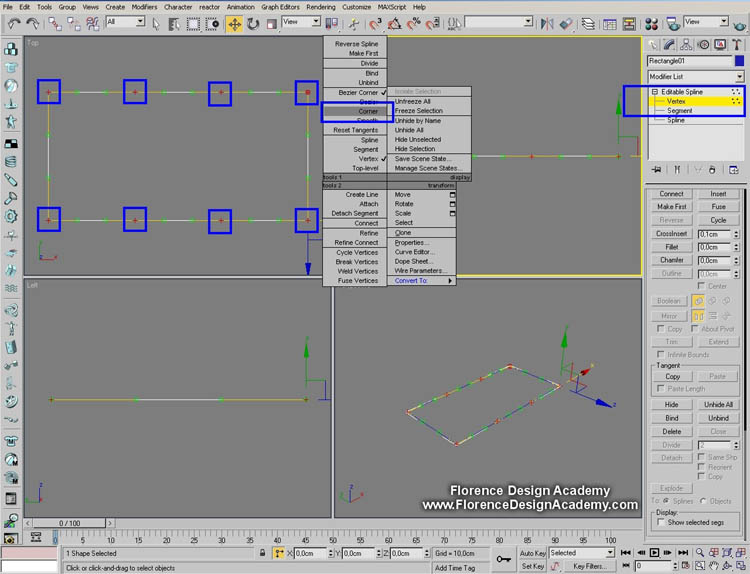 Select all vertexes and make a right mouse button click on them. Now choose CORNER (there are 4different types of vertexes: Corner, Smooth, Bezier and Bezier Corner). This step will make the next stepseasier.
Select all vertexes and make a right mouse button click on them. Now choose CORNER (there are 4different types of vertexes: Corner, Smooth, Bezier and Bezier Corner). This step will make the next stepseasier.
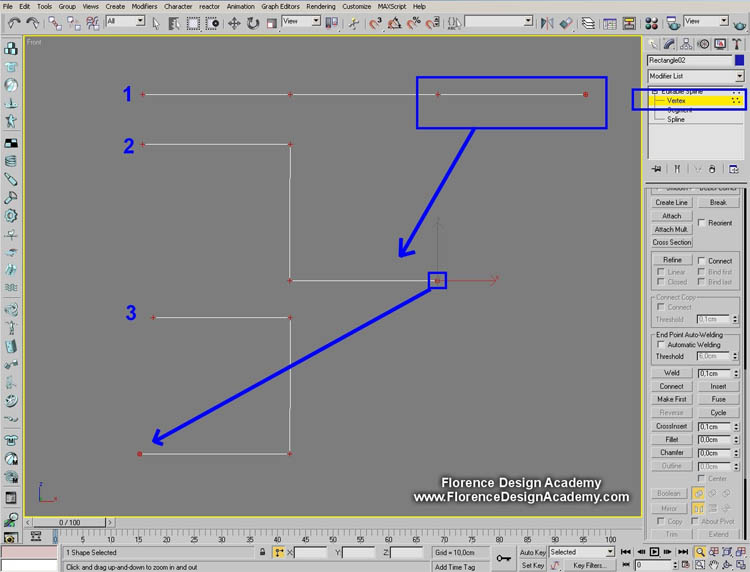 Now select the vertexes like in step 1 and move them down and left to get the shape of step 2. After thisstep select the vertexes of step 2 and move them right to get the shape of step 3. The end result seems tobe a flipped letter C. Important: remember that in the front view you see only one side of the chair. Makealways a REGION selection to be sure that you are selecting the vertexes on both sides of the chair.
Now select the vertexes like in step 1 and move them down and left to get the shape of step 2. After thisstep select the vertexes of step 2 and move them right to get the shape of step 3. The end result seems tobe a flipped letter C. Important: remember that in the front view you see only one side of the chair. Makealways a REGION selection to be sure that you are selecting the vertexes on both sides of the chair.
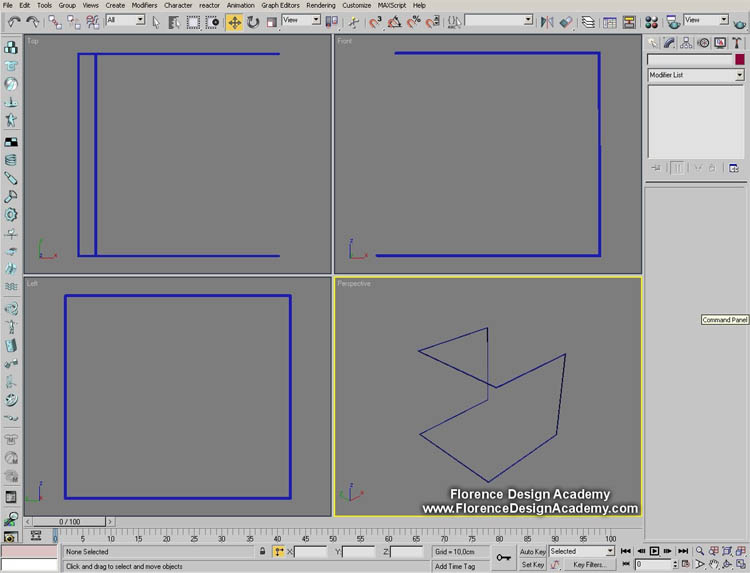 This is now what you can see in the perspective view.
This is now what you can see in the perspective view.
Chair Modeling Tutorial
One comment
Leave a Reply
You must be logged in to post a comment.







Hello i am kavin, its my first time to commenting anywhere, when i read this
post i thought i could also make comment due to this
good article.