I always receive a lot of notes of people who wants to know how to do a glow/light effect. So I tried to do something step by step to show you how I do. This is my personal way to do, I’m sure there are a lot of different ways. I have used Photoshop CS3.
Step 1

Step 2
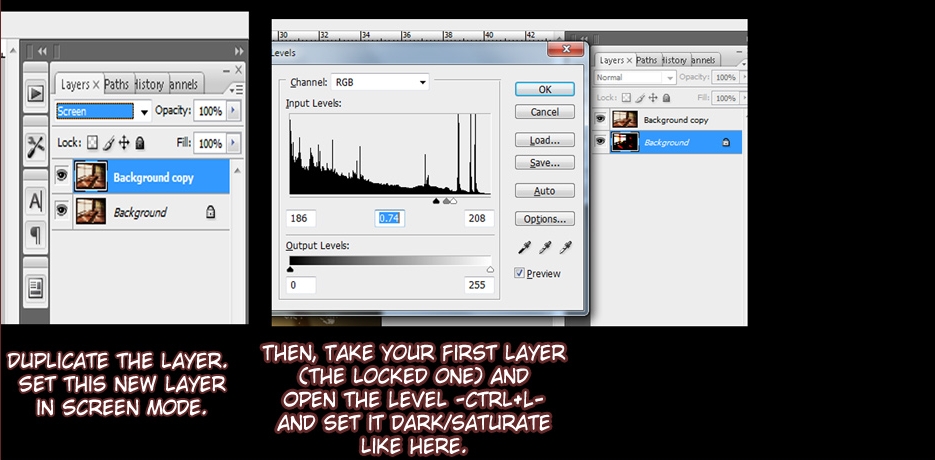
Step 3
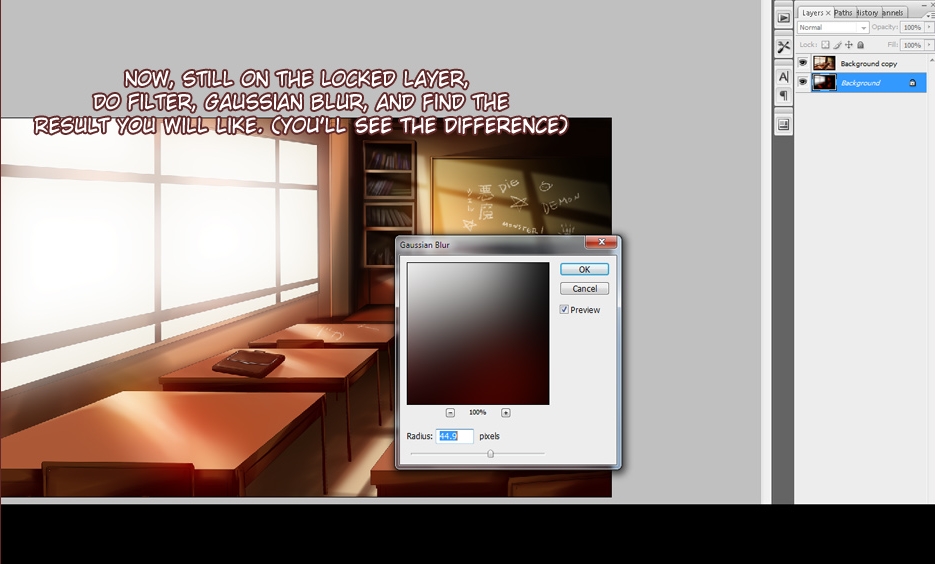
Step 4

Step 5

Step 6

Step 7
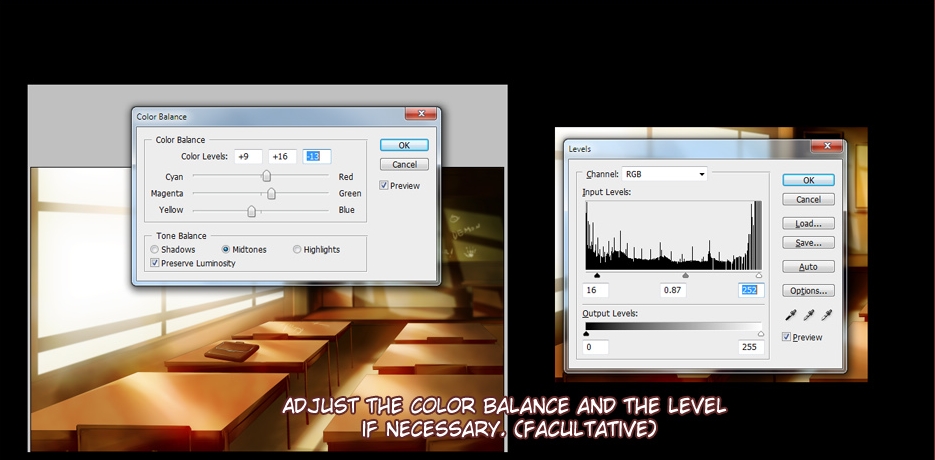
Step 8

Final image

You can check the final image in high-resolution here (935×454, 180Kb).
To get more photo environment textures, we recommend visiting environment-textures.com site.








Latest Comments