“Rigging with biped ” by Aziz Khan
15-now the yellow lines among the biped parts will appear click on the yellow lines to see where it has forced on the vertex, when you click the envelope appears now scale them till the vertex is not becoming red, like in the picture below.
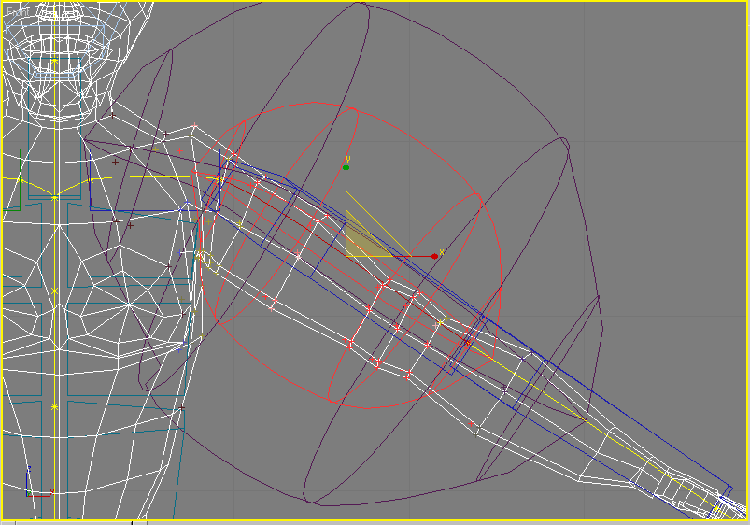
16-now do the same for legs on the front view port like image below.
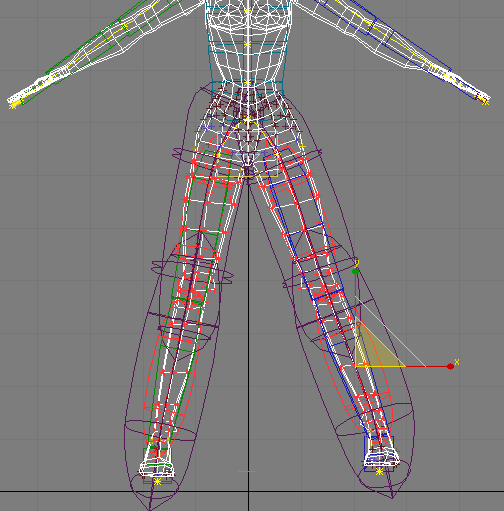
17-go to left view port also adjusts the envelopes, at last do the rest for the whole body.
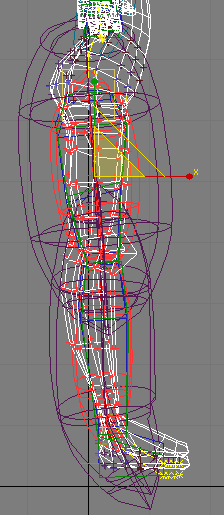
18-click select by name from the window choose (Bip01) the hit select button.
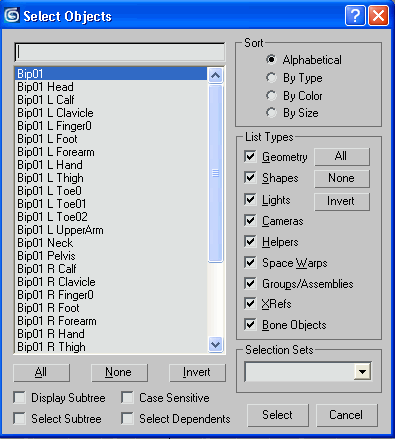
19-now go to the motion panel to see the parameters for biped, from the motion panel choose folder icon as in picture below.
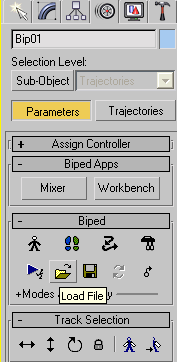
20-from the window select biped action file which I am going to give you in this tutorial. You can find this biped file inside tutorial folder.As like in the image illustrating below.
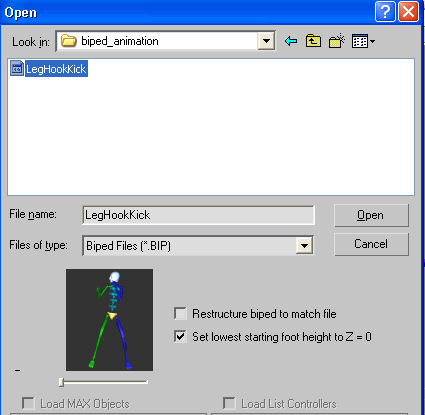
21-if you see now the figure and the biped has changed their style to something in the image below.
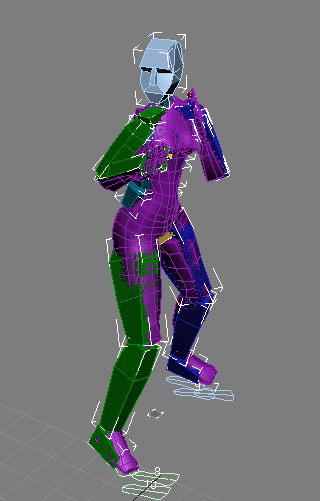
22-if you see now the figure and the biped has changed their style to something in the image below.
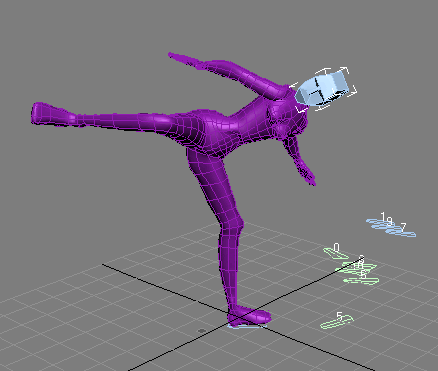
Here is the max end scene look at and see how I figure out all the objects click here I hope this will help you to solve your problem.
(c) Aziz Khan, www.aziz3d.esmartdesign.com
Rigging with biped tutorial
One comment
Leave a Reply
You must be logged in to post a comment.







I don’t get how you get the purple person on the left. miatthas@gmail.com