
Step 2- Convert your plane to an ‘Editable Poly’.
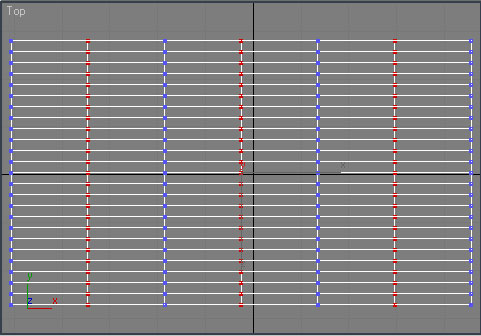
Step 3- Select all the vertices making up your vertical segments, selecting 1 column and skipping another, just like in the thumbnail.

Step 4- Drag these vertices to the front, depending on how much curve you want to give your shape.
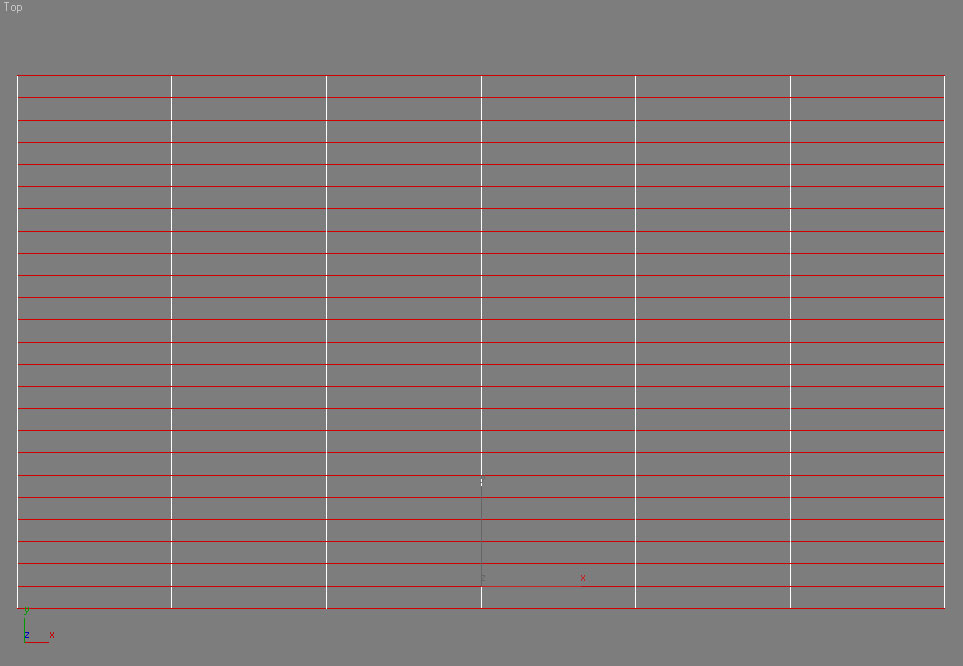
Step 5- Choose one of the horizontal edges, and press ‘Loop’ and then ‘Ring’ from the right menu.







Everyone loves it when folks get together and share ideas.
Great website, continue the good work!
I added a blog to your favorites and will visit you regularly.
good tutorial thanx hey i wanted to learn vray basic from begin please help
Thank u so much for sharing. Very helpful!!!
tashakoor(Thank u):very good… can u post a tutorial about the final scene?
I like tutorial like that one: simple and very effective!
Thank you, Luigiko!
Sir,can u post a tutorial about the final scene???
The tutorial really helped me,thank you Sir.!
That was cool tutorial. Is it possible to make another one for how you added textures and lights to your scene??
Shokran Jazilan.
good tutor….how about lighting and rendering this modeling?
Muy bien explicado.¿Podrias hacer algun tutorial con el Poser 8? para mi sería genial, sobre todo si fuera del rostro. Gracias