“Making of Jungle ” by Radoslav Zilinsky
Just one thing, don`t forget that, when you are making a rope from spline or the most prcedural objects like loft, lathe etc, that they are already mapped! The mapping should be just scaled in one direction in the unwrap modifier to make it correct.
On the next picture, there is the same building but burned. Nothing really interesting except it look:). Just cuting, deforming, destructing. Its great tool for this kind of deformig in new polyboost 3 a it calls Polyshift. But one thing I want to point out, the hanging thatch. I will explain to you how I done it, but on the hanging vagetation in jungle…
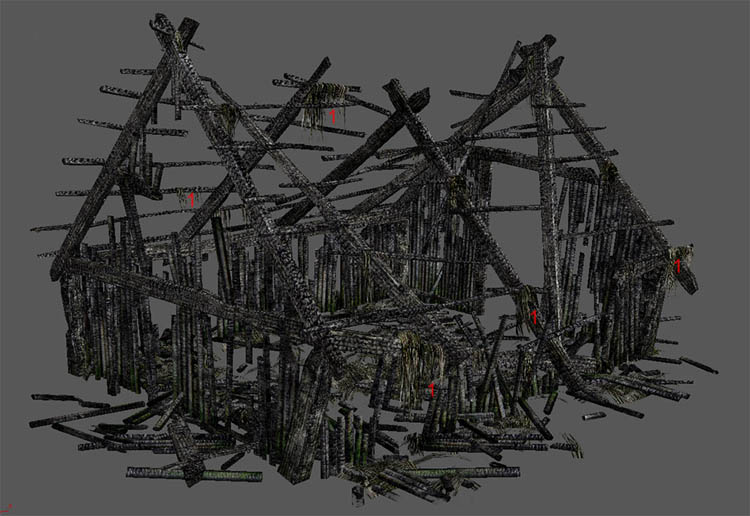
Lets start.
1.So, first, we make the hanging vegetation texture from some moss texture. Just erasing with tablet. Make some different shapes which will be possible to split by vertical and horizontal lines, like it is on my texture on the next picture.
2.Then map it onto the simple plane.
3.Cut it into two pieces, so it became two strips. Then connect the longer(horizontal) egdes of the two strips as many times as the number of pieces of hanging vegetation on the texture in each row.
4.Then move the edges in between the pieces of vegetation with preserve UVs turned on(it works absolutely perfect with pernedicular edges like this).
5. Cut it again as you see on the picture.
6. Apply a bend modifier to polygons as you can see on the piture.
7. Then you can detach the parts into separate pieces,
8. or combine them into compositions or groups.So you have nearly ulimited combinations of this kind of vegetation just from one texture 🙂








Latest Comments