04. Now for a little cleanup. Right now all your elements will output to the same directory. That’s fine if you are doing a still image, but if you want to render a sequence, this will get messy. It’s a good idea to create a subfolder for each element you create. Also cleanup the file name. Currently the default name is . . . blackberry__mr ad output diffuse direct illumination.png. That’s a little long, and blackberry_dir_illum_.png works just as well. Finally uncheck “Apply Shadows” on each of these elements.
05. Now click Add again. This time select Shadow and Zdepth.
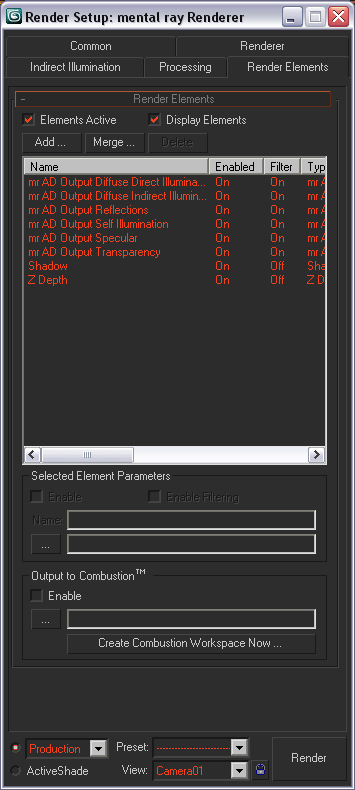
06. Now to set the range for the Zdepth. Go to Indirect Illumination, and uncheck Enable on Final Gather. Now go to the Processing Tab, and Enable the Material Override. Drag a blank grey shader into the material slot of the Override and choose Instance. Now uncheck Enable on all the elements except the Zdepth. Now start adjusting the Z min and Z max until you get solid white at the front of your scene and close to black at the back. Don’t be afraid to spend awhile doing this to get a feel for it. I wound up using 7.25” for the Min and 9.75” for the Max.








Me gusto el programa de 3d y lo que se puede hacer si me puedes enviar los pasos para hacer robot todos los pasos.
Gracias por los pasos de los tutorials nos veremos en otro memento