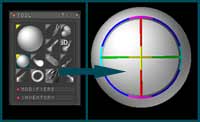
Mar 18, 2006
“Spacemonkey” by Glen Southern The aim of this tutorial is to allow the reader to model and color a `Space Monkey` head using Pixologic`s ZBrush. At the time of writing the software has reached version 1.1 and Pixolologic have a downloadable demo copy available on their site. The Space Monkey can be made and saved or exported using the demo version...



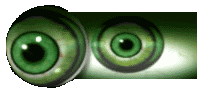








Latest Comments