
Mar 18, 2006
“Bruttus 4Z ” by Joao Milando My name is Joao Milando. I was born in Cabinda ( Angola , Africa ) in 1986. I’m currently living in Portugal just for study business and while living here I see things that I’ve never seen in my hometown. My CG adventures started years ago (in 1998) after reading an articles that told me how Tomb Raider was...



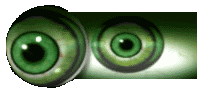








Latest Comments