
May 7, 2007
“Geothermal layers ” by Dave Jarvis This tutorial shows novel mesh editing techniques, including: Fast vertex, edge or face (de)selection. Loop cuts. Vertex groups. Region extrude. Perimeter selection. 3Dtutorials.sk recommendation: To maximise the realism of your 3D rendering we recommend to use high quality photo textures from the #1 texture...

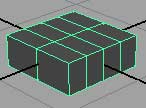










Latest Comments