“Making of Carnostaurus Sastrei” by Damir G. Martin
Here you can download making of videos about modeling and adding detail to my dinosaur.
3Dtutorials.sk recommendation:
To maximise the realism of your 3D creatures we recommend using high quality animal photo references from the #1 texture website www.3D.sk
This is the image I have used for the Background. I’m addicted to mountain biking, picture taken by my friend with Sony R1 during one of our rides. I loved the foggy after-rain atmosphere, so I removed my self, and made space for Dinosaur.

Took some more photos containing fern out of my personal library(Im addicted to photography aswell). Later in process, I have “rotoscoped” ferns, so they fit nicely into final comp. And that was basicaly the photography part.

After exporting 5 different mat Cap material renders of Dinosaur to Photoshop, I started arranging blending effects throughout these five aligned images, until achieving desired look for further work.
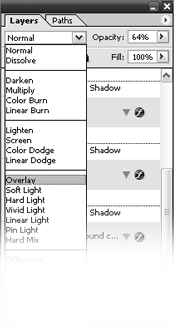
To get the acceptable final output by playing with blending modes, I don’t have any specific rules that I follow, you just play with it, changing them trough layers, and trough blending modes, until you get what you want. So, tomorrow, if I want to make another dinosaur, I guess I’m going to use completely different pattern in blending order.
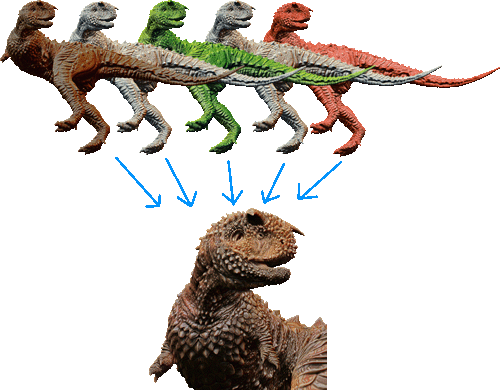
After having base done, Im duplicating this layer, from wich I paint spots and stripes on the animal, to make it look more natural. I avoided clean look, wanted to make it look somewhat discreet, but at the same time vibrant.. Also, have learned from my pet, bearded dragon, that some reptiles tend to change colors depending on how they feel (happy/angry), or the outside factor like heath, humidity, or cold. So the fun factor was to imagine this dinosaur having number of color outfits.
This is the pow render, to clear how model looks from different angles. For the final pose I have tilted the model slightly upwards, cause that angle looked better then the plane one.
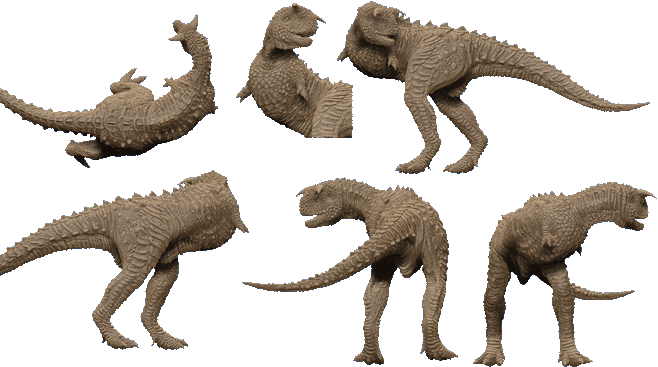







Latest Comments