“Studio Lighting Tutorial ” by Joshua Murphy
In this tutorial, I will show you how to setup a studio lighting rig for car rendering. Basic to intermediate knowledge of 3DS Max is needed for this tutorial. I will be using 3DS MAX 9 for this tutorial, if you have a different version, your button configuration may be a little different. This process will take about 10-30 minutes, depending on your particular skill level. First, you open MAX and go to the Left view port. I like to maximize the view port that I am working in so I would hit ALT+W. Ok, now you need to go to the Create tab, select Shapes, and then select Line. Draw a line like I have done in the picture below.
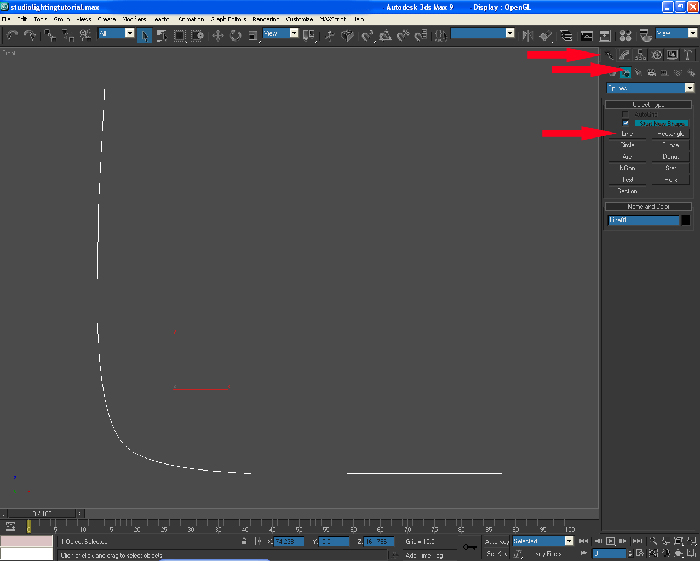
Next, go under the Modify tab and open the Modifier List and scroll down until you see Lathe.
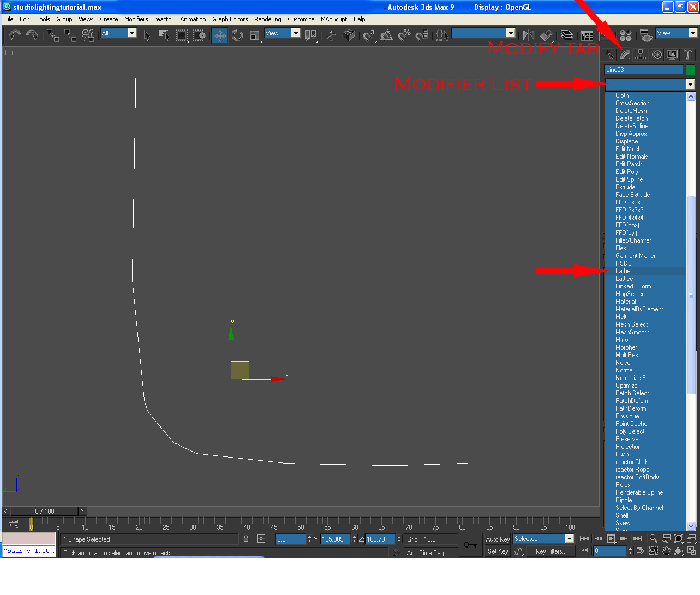
When you first apply the Lathe modifier, your line will look really weird. Simply go under the Parameters Menu, and then under the Align sub-menu select Max. To get the shape that we want, while still under the Parameters Menu, change the Degrees to 180.0. Make sure the check box next to Weld Core is selected. After you do that, you should have something like I do below.
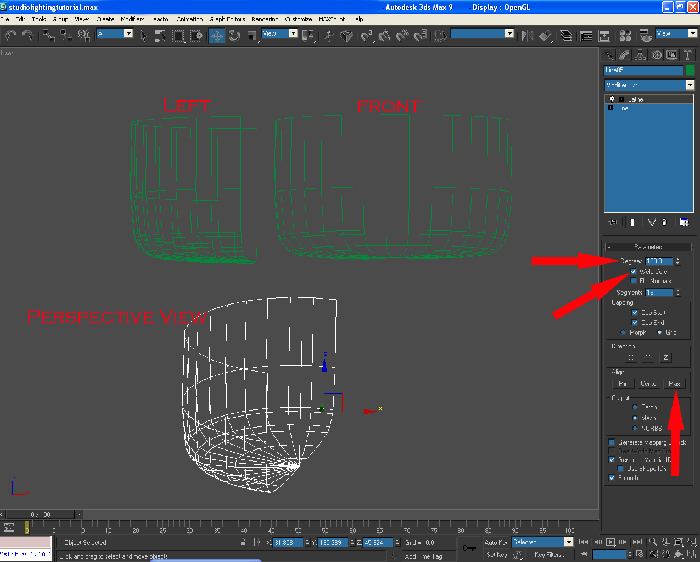
Ok, once that is done we can move on to more fun stuff. Create five (5) boxes and position them in the image below.
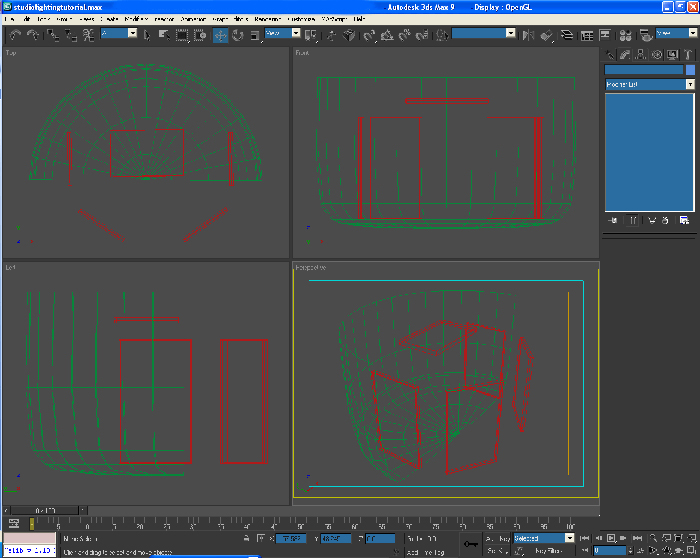







Latest Comments