In this tutorial I will explain the process of modeling and texturing a girl in Max. First we start with setting up reference image. Setting up a reference images is not difficult task. All you have to look is how closely the 3d model you wanted with your reference image. This tutorial is for advanced users who wanted to learn about the new techniques in character modeling. In this tutorial I will start with reference image to block the model in 3ds Max then I will start doing the detail work. For best textures go to 3d.sk there is hundreds of human and animals textures you can find some great textures there…they are must for any 3d work. i have got some high resolution textures from there…so lets get started.
Step 1
First we will set our reference image in Photoshop. Following is the image which show my settings i used for the reference image. Save the file as JPG image and then apply material in 3DS Max.

fig 01
Step 2
In 3DS Max create a plain in front and side view. The size must be same as of reference image.
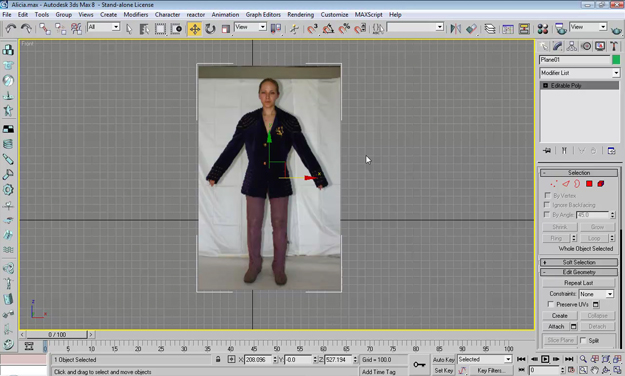
fig 02
Step 3
Starting with modeling. There are many process to start with tutorial. follow the process which suits you best and makes you comfortable doing that. In this tutorial i am starting first with torso. First i will block the mesh and then start working on it to put little details.

fig 03
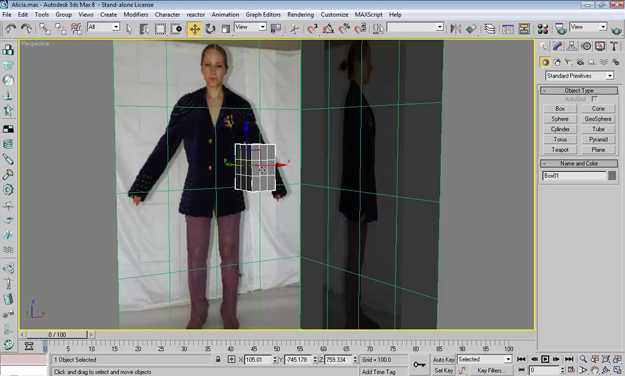
fig 04

fig 05
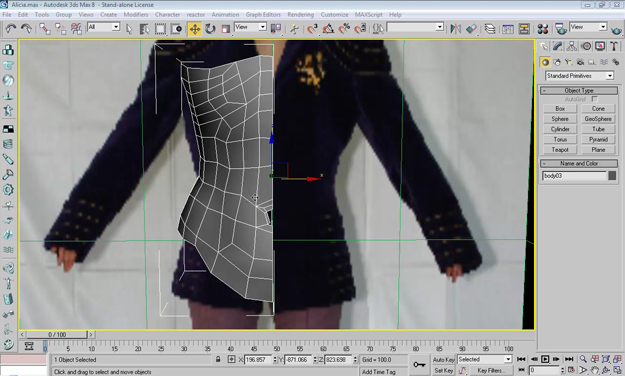
fig 06

fig 07

fig 08







where exactly can a novice like me begin learning 3D animation
what are the tools or material needed and perhaps, any background knowledge if require? thanks
Hai
I try to do this tutorial
I think your explanation is good
when finish I can tell you exact
Thank you
I have been sculpting with metal for many years http://www.caravetta.com
Now I want to try my hand with clay. Trying to figure how to start with ” Girl !”
has left me in the dark