written by Stefan Morrell
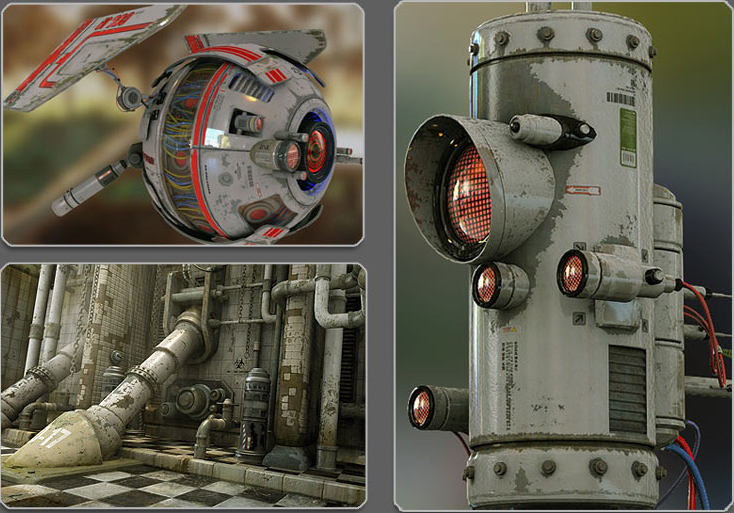
| free3Dtutorials.com recommendation: |
| To maximise the realism of your models and textures we recommend using high quality photo textures from the #1 texture website www.environment-textures.com |
After laying out a good set of UV’s (in this case nothing but a planar map) I render an ambient occlusion pass inside 3DSMax. This pass will help me ‘see’ where certain parts of the model are. It also has the benefit of adding the illusion of ambient occlusion for the final render. Rendering a UV template is also a good idea to help with texture placement.
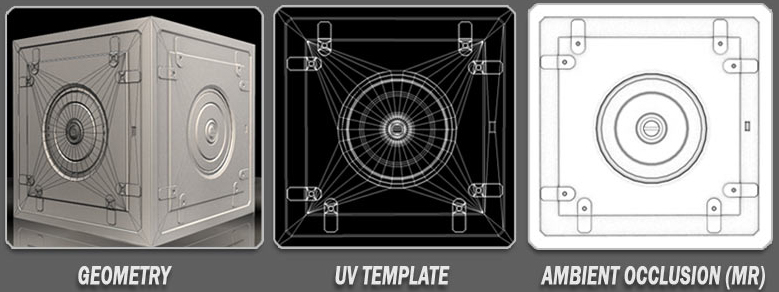
Color map:
Create a new image with a basic texture. I’ve used a retouched photo of a concrete wall. Any generic texture is good for this.
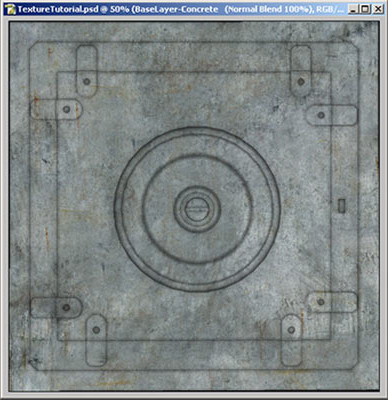
Bring in the ambient occlusion pass & set the blend mode to ‘multiply’. Do the same with your UV templates & set that to ‘screen’.
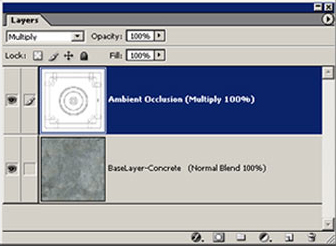







Amazing tut, thx =)
Great tutorial, those brushes are something Ive been looking for for a long time. Would you mind sharing them?