Quick tutorial on how to use HDR sky as a background or for rendering purposes if you want your scene to look photo realistic as opposite to non HDRI plastic looking rendering.
1.Open your project in your favorite software. We use 3D MAX in our example.
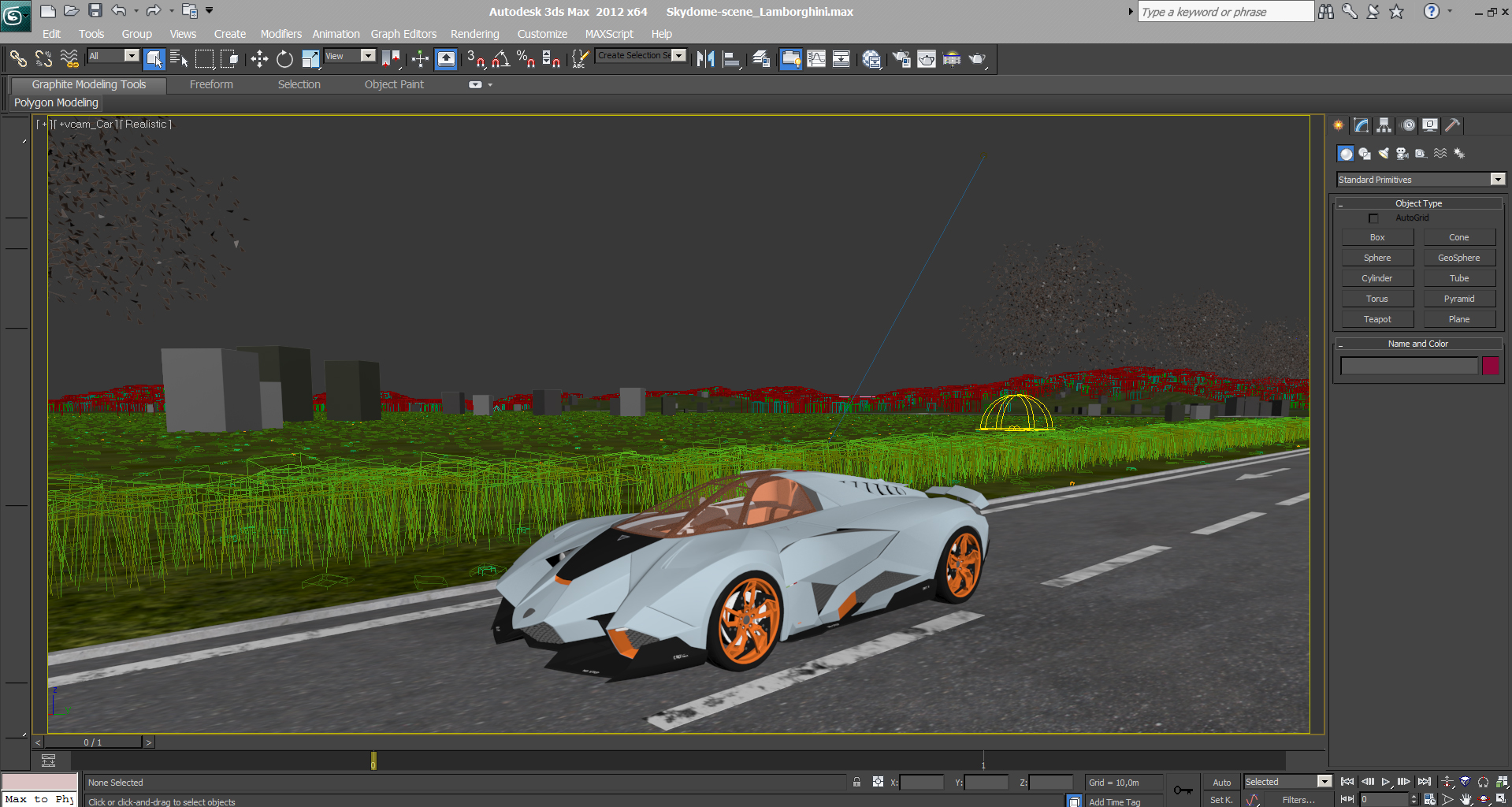
2. Open the HDR Skydome once you bought it and downloaded it to your computer.
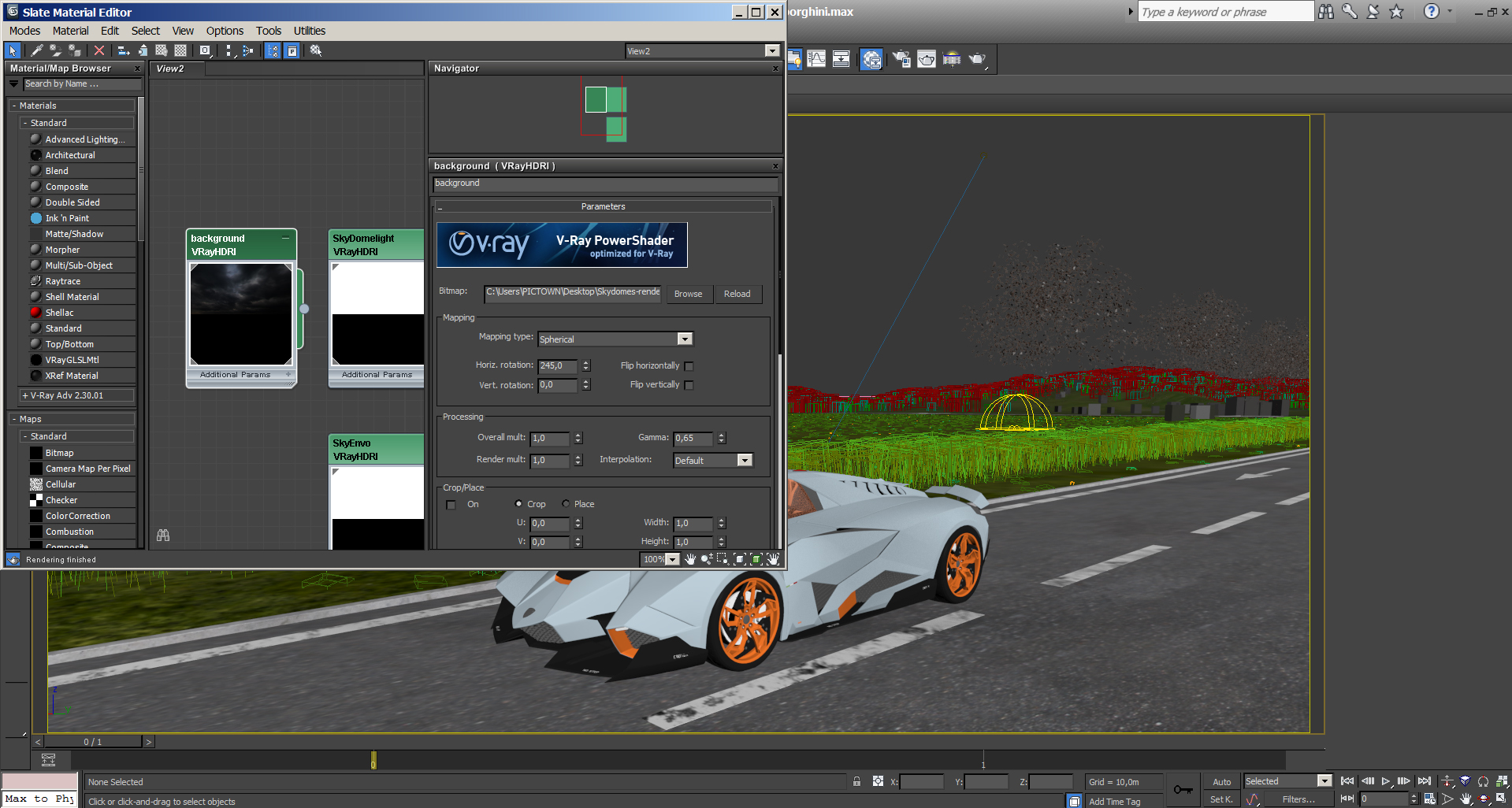
3. This is what it should look like after you open it. can you see the sky in the background?

4. We turned of the sun as in this scene we have an overcast. If you want a sunny scene set the sun so it corresponds with a HDR you using.
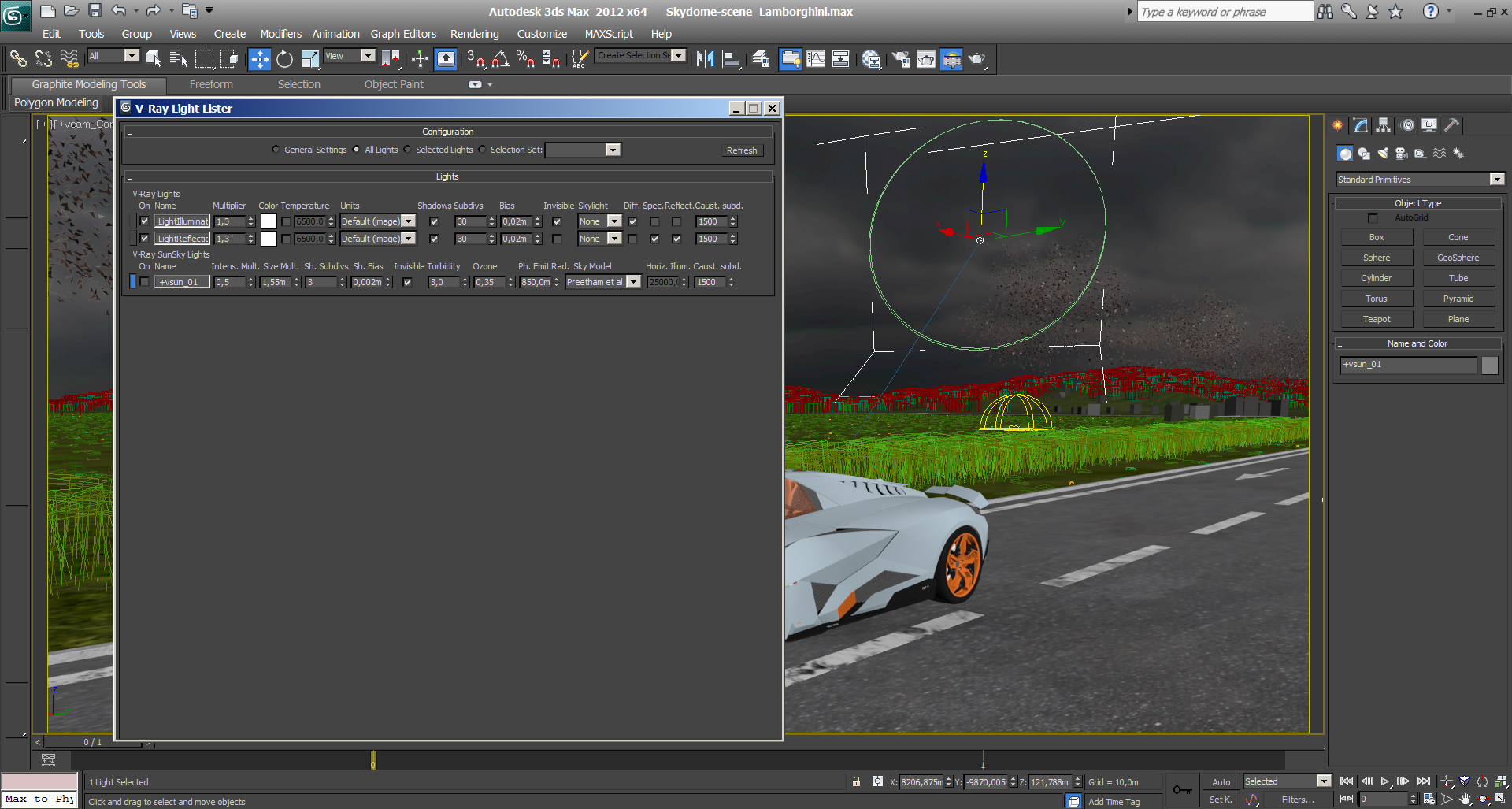
5. Start rendering

6. Save the great result! 🙂 Here are some of the examples from our users.

If you want to try it yourself, you can get a free samples of HDR skies at www.hdrskydome.com site.







Latest Comments